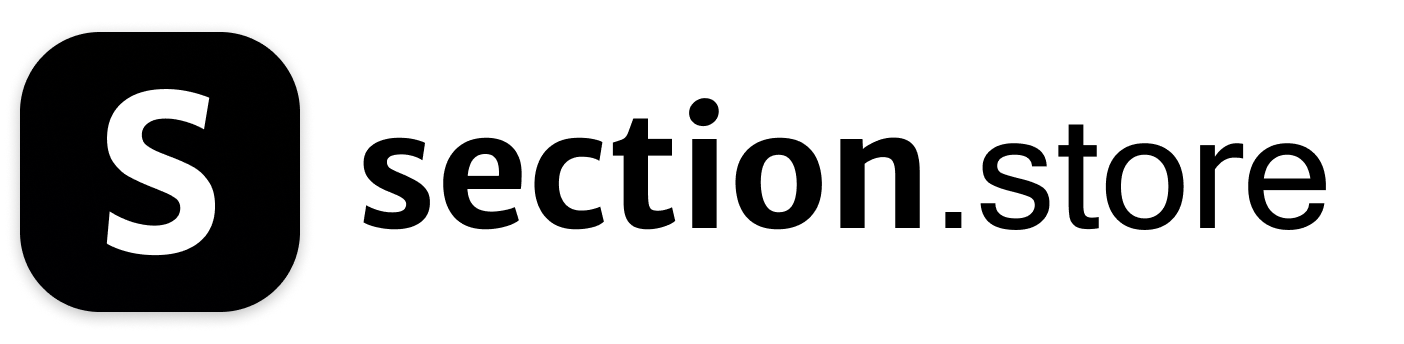FAQ #11
Subscription
How do I get 20% off my orders?
You’ll get a 15% discount automatically applied to your first two subscription orders. Every order after that will have a 20% discount.
01
How do I log into my account?
You can log into your account here, with the email associated with your subscription.
02
How do I update my address or credit card information?
To update your credit card information, click on "Manage payment methods." This will prompt an email to securely update your payment info.
03
Can I add items to my subscription?
Yes. You can add different items to your subscription and still receive 20% off.
04
How do I cancel?
Select "Manage subscriptions" on the right. From there, you can click into the subscription you'd like to cancel and then scroll down and select "Cancel subscription."
05
Gift Cards
How can I use my discount code?
During checkout, look for the designated discount code field. Simply enter your code and click "apply" or a similar button.
01
Can I use my gift card for a partial payment?
Yes, you can use your gift card for a partial payment and combine it with another payment method to cover the remaining balance.
02
How can I check the balance of my gift card?
You can usually check your gift card balance online by visiting our website (link to gift card balance checker) or by calling customer service.
03
Can I use my gift card for a partial payment?
Yes, you can use your gift card for a partial payment and combine it with another payment method to cover the remaining balance.
04
How can I use my discount code?
During checkout, look for the designated discount code field. Simply enter your code and click "apply" or a similar button.
05
How can I check the balance of my gift card?
You can usually check your gift card balance online by visiting our website (link to gift card balance checker) or by calling customer service.
06
Can I use my gift card for a partial payment?
Yes, you can use your gift card for a partial payment and combine it with another payment method to cover the remaining balance.
07
How can I use my discount code?
During checkout, look for the designated discount code field. Simply enter your code and click "apply" or a similar button.
08
Shipping & Returns
How can I return my order?
Returning an item is easy! Just visit our Returns Portal with your order number and email to get started. There, you can initiate your return and choose your preferred method (mail-in or in-store return if available).
01
How long do I have to return my order?
For US orders you have 30 days to return your order.
02
What is your returns policy?
Our return policy outlines the conditions, timeframe, and process for returning unwanted or defective items. To ensure a smooth return experience, we recommend reviewing the policy details before making your purchase.
03
What is the shipping policy?
Once your order is placed, you will receive a confirmation email letting you know that our fulfillment team has received your order. Rates and delivery times will vary depending on your selection and location.
04
Do you ship worldwide?
Yes! Please visit our International page for shipping & returns information for your country.
05
I placed an order where is it?
All items are dispatched from our warehouse within 48 hours of placing your order, during business hours. If you place an order on a Friday afternoon or over the weekend, it will be sent out on the next business day.
06
Where can I find a store?
Use our handy online tool to search for stores by zip code, city, or even browse stores on a map. You can find the store locator on our website.
07
How can I sign in to my account?
Navigate to the website's sign in page. This is usually found in the top corner, where you might see a "Sign In" or "Account" button.
08
What is your privacy policy?
Our Privacy Policy explains what information we collect when you visit our website, how we use it to improve your experience and deliver our services, and how we keep your data safe.
09