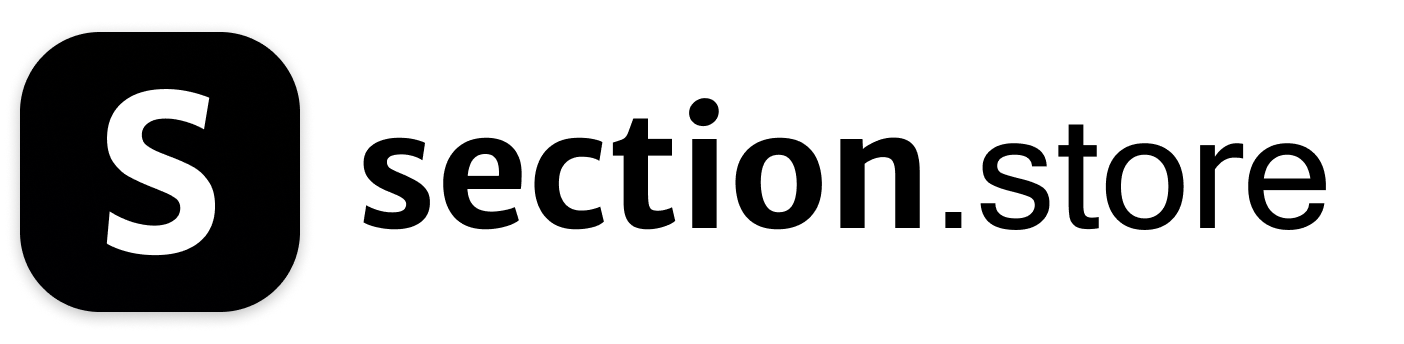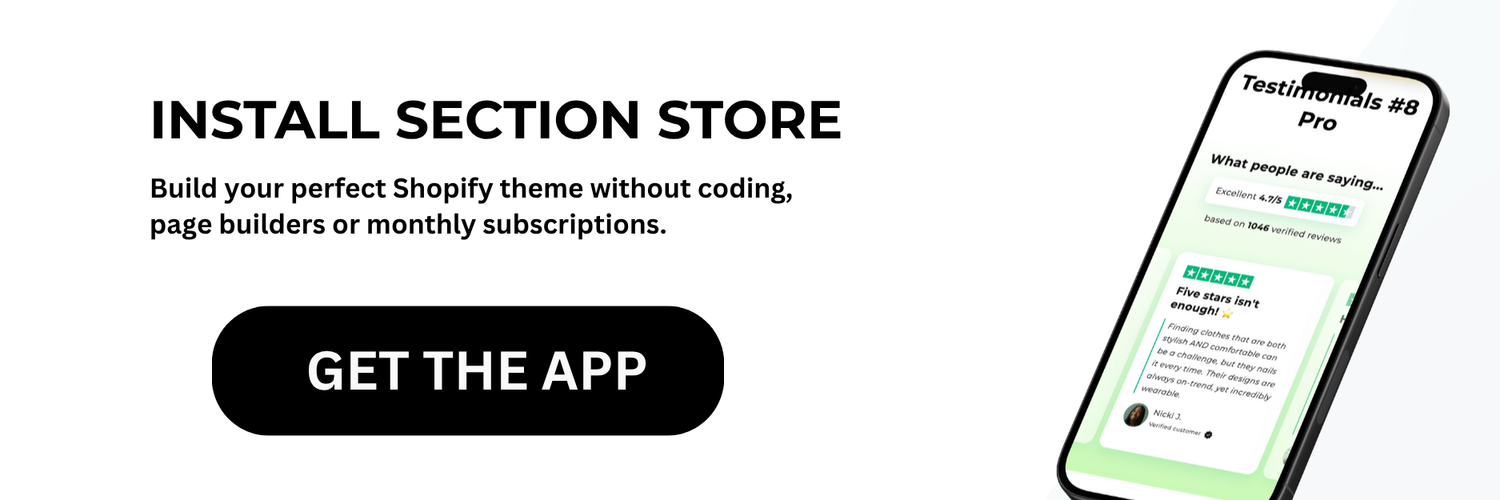Understanding the Anatomy of High-Converting Product Pages
The success of your Shopify product page depends on how well it guides visitors toward making a purchase. Just like an appealing storefront window, each element needs to work together to showcase products effectively and make buying easy and natural for customers. Let's look at what makes product pages really perform.
Essential Elements for Conversion
The best-performing Shopify stores include several key components on their product pages:
- High-quality product photos showing multiple angles and real-world context
- Clear, benefit-focused descriptions that address common customer questions
- Upfront pricing and shipping details to build trust
- Eye-catching call-to-action buttons that make purchasing straightforward
The Power of Shopify Product Page Customization
Shopify gives you extensive control over how your product pages look and function. Using the theme editor, you can adjust basics like button sizes, colors, and fonts without any coding knowledge. For more advanced needs, editing the theme code lets you:
- Reposition key elements like descriptions and images
- Add custom HTML sections
- Style pages with CSS
- Create unique layouts for different product types
Learn more about customization options on Instant.so.
Avoiding Conversion Roadblocks
Watch out for these common issues that can hurt your sales:
- Cluttered layouts that make it hard to find important information
- Slow page loading from large images or complex code
- Inconsistent branding between product pages and the rest of your store
Keep your pages clean, fast-loading, and consistent with your overall brand to give customers the confidence to buy. Focus on removing obstacles rather than adding flashy features that might get in the way of sales.
Mastering Essential Customization Tools and Techniques
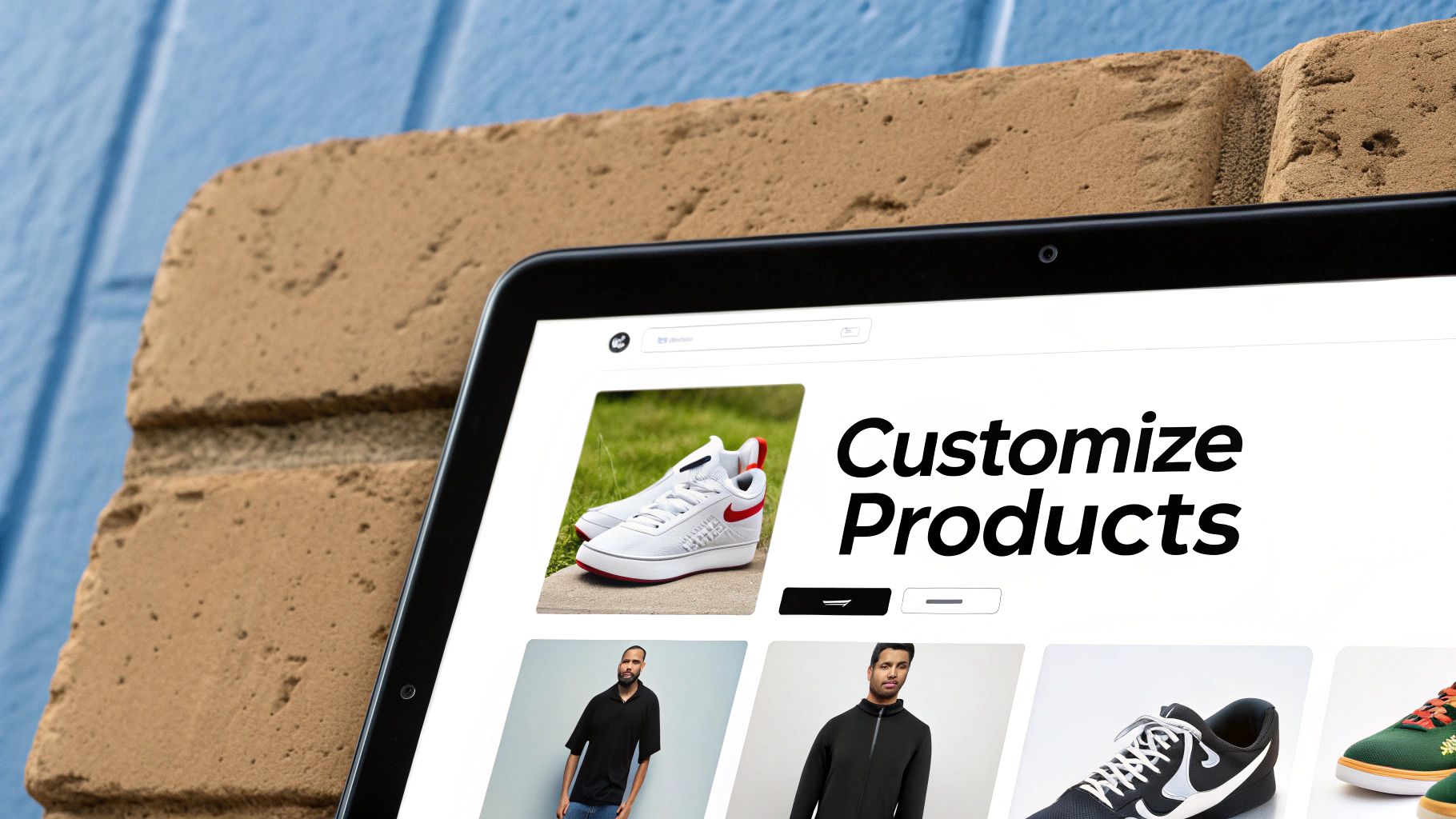
Ready to take your Shopify product pages to the next level? Let's explore the key tools for customization, from basic built-in features to advanced solutions. The right combination depends on your specific business goals and available resources.
Working With Built-in Shopify Features
The theme editor is your starting point for visual changes. You can quickly update colors, fonts, buttons, and basic layouts without any coding knowledge. For displaying unique product details like size charts or ingredients, metafields let you add custom data fields to product pages. These built-in tools help you make important updates that serve your customers better.
Adding Features Through Apps
The Shopify App Store offers tools to enhance your product pages. Popular additions include customer review systems, sizing guides, product recommendations, and AR product previews. Reviews build trust through social proof, while AR features help customers visualize items before buying. Choose apps that directly improve the shopping experience.
Creating Custom Code Solutions
When you need complete control over design and functionality, custom code gives you the most flexibility. Using Liquid, HTML, CSS and JavaScript, you can build unique product pages exactly as you envision them. While custom coding requires technical skills, it provides full creative control and helps your brand stand out. Consider working with a developer to implement complex customizations properly.
Finding the Right Balance
Too many customizations can hurt page speed and usability. Focus on changes that clearly improve key metrics like conversion rates and order value. Simple improvements like optimizing your "Add to Cart" button placement and product descriptions often have more impact than flashy features. Test new elements thoroughly and track performance data. The goal is creating a smooth, engaging experience that helps customers make purchases confidently. Regularly review analytics to ensure customizations deliver real business results through higher conversion rates and revenue.
Creating Dynamic Shopping Experiences That Convert

Customizing your Shopify product pages can make a huge difference in how customers shop and buy. Through dynamic content, stores can show different content to different visitors based on their actions, past purchases, and real-time behavior. For example, new visitors might see a welcome discount, while returning customers get personalized product picks. This kind of personalization leads to better engagement and more sales. Check out some great examples of personalized shopping experiences here.
Making Smart Use of Customer Data
The key to creating personalized shopping experiences is understanding how customers use your site. By tracking which products they view, how they browse, and their path to purchase, you can group customers with similar interests together. This helps ensure they see content and products that match what they care about. For instance, if someone often checks out health supplements, you can highlight new products or blog posts in that category.
Quick-Response Personalization
Modern stores can update content instantly based on what customers do. This might mean showing location-specific promotions or suggesting products similar to what someone just viewed. These smart recommendations work like the ones you see on major retail sites, helping customers find exactly what they want while boosting your sales.
Key Ways to Use Dynamic Content:
- Study customer behavior to predict what they'll do next
- Show different content based on location
- Use past purchases to suggest new products
- Create experiences based on customer groups
Getting the Balance Right
While personalization improves shopping experiences, it's important not to slow down your site. Too many dynamic elements can make pages load slowly and frustrate customers. Shopify offers tools to help you add personalization without affecting site speed.
Keep track of important numbers like bounce rates, load times, and sales to see how well your personalization works. By checking these regularly and making changes based on what you learn, you can build a store that keeps customers coming back and buying more.
Maximizing Page Performance and Speed

Your beautifully customized Shopify product pages need to load quickly to keep customers engaged. Studies show that slow loading times directly lead to lost sales, no matter how appealing the page design. Let's look at practical ways to achieve fast load times while maintaining an engaging shopping experience.
Optimizing Images for Speed
Images often slow down page loading, but you don't need to sacrifice quality for speed. Use WebP format for better compression while keeping images crisp and clear. Make sure your images are sized correctly for their display area - this prevents browsers from having to resize them on the fly, which helps pages load faster.
Streamlining Code and Apps
While apps and custom code can add great features, too many will slow your site down. Choose only the apps that provide clear value to your store. When adding custom code to your product pages, keep it clean and efficient. Review your theme code regularly to remove any unused scripts or styles that might be creating unnecessary bulk.
Mobile-First Approach to Performance
Most online shopping now happens on mobile devices, so mobile optimization is key. Test your pages thoroughly on different screen sizes and devices. Use Google's PageSpeed Insights to check performance on both desktop and mobile. This helps identify specific areas where your customizations might be impacting loading times.
Measuring and Maintaining Performance
Speed optimization needs ongoing attention. Regularly check your load times using tools like Google's PageSpeed Insights and GTmetrix. Pay special attention to your Core Web Vitals - Largest Contentful Paint, First Input Delay, and Cumulative Layout Shift. These metrics affect both user experience and search rankings. Regular testing and tweaking ensures your product pages remain fast and effective at converting visitors into customers.
user experience. Listen to your customers, welcome their feedback. Your website's conversion rate depends on it.
Measuring and Optimizing for Real Results
Good Shopify product pages do more than look nice - they drive actual business growth. Getting there requires going beyond basic stats to truly understand how your page changes affect sales. You need to track the right numbers, analyze what they mean, and keep improving based on what works.
Key Metrics to Track
Successful stores focus on specific numbers that show if their product pages are working well:
- Conversion Rate: The percentage of visitors who buy something. Higher conversion rates mean your pages are effectively guiding people to purchase.
- Average Order Value (AOV): How much customers spend per order. Good product recommendations and upsells can increase this number.
- Bounce Rate: The percentage of people who leave after seeing just one page. High bounce rates may mean something isn't connecting with visitors.
- Time on Page: How long people spend looking at your products. More time usually means better engagement.
- Add-to-Cart Rate: How often visitors add items to their cart. This shows if people are interested in buying.
Making Sense of the Numbers
Numbers alone don't tell the full story - you need to understand what they mean. If conversions drop after a page change, that change might be hurting the shopping experience. But if average order values go up after adding personalized recommendations, you know that strategy is working. Looking at these patterns helps you make smart choices about future updates.
According to Shopify, showing customers personalized content makes shopping better. For example, logged-in shoppers can get product suggestions based on their interests. This worked well for Skin Inc, who saw their international sales multiply by 4x and their conversion rate jump by 200% after moving to Shopify and adding personalization.
Always Testing and Improving
Making your pages better is ongoing work. Try A/B testing different versions of your product pages, headlines, images and buttons to see what your customers prefer. Keep checking your numbers regularly to make sure your changes keep delivering good results as your business grows. This cycle of measuring, learning and improving is how you build lasting success with your Shopify product pages.
Implementing Advanced Features for Competitive Edge

Want to make your Shopify product pages stand out? Adding advanced features can help engage customers and boost sales. Let's explore how successful stores use tools like AR previews, product configurators, and smart recommendations to improve the shopping experience.
Augmented Reality (AR) Product Previews
AR gives shoppers a new way to experience products before buying. Imagine letting customers see how furniture would look in their home using their phone camera. This builds confidence in purchases and reduces returns. You can add AR through Shopify apps or custom development. The key is making it work smoothly with your existing product pages.
Interactive Product Configurators
Give customers control over customization with interactive builders. For example, a t-shirt designer where shoppers pick colors and add artwork, or a bike builder to select components. This hands-on approach gets customers invested in creating something unique. Product configurators often lead to higher order values since customers can explore all available options.
Smart Upsell Systems
Modern upsell tools do more than basic product suggestions. They analyze customer behavior to recommend relevant add-ons and upgrades. For example, when someone adds a camera, the system might suggest a matching lens or memory card. This targeted approach helps drive additional purchases naturally.
Evaluating, Testing, and Rolling Out Advanced Features
Be strategic when adding new features. First, check which ones match your products and target audience. Then test thoroughly to ensure they don't slow down your site. Start with A/B testing on a small scale to measure results before expanding. Consider working with experienced developers who can implement complex features while maintaining site performance.
Ready to upgrade your Shopify store with pre-built sections? Visit Section Store to find customizable options that work with any theme. Enhance your product pages with a simple one-time fee per section - no ongoing subscriptions needed!
Article created using Outrank