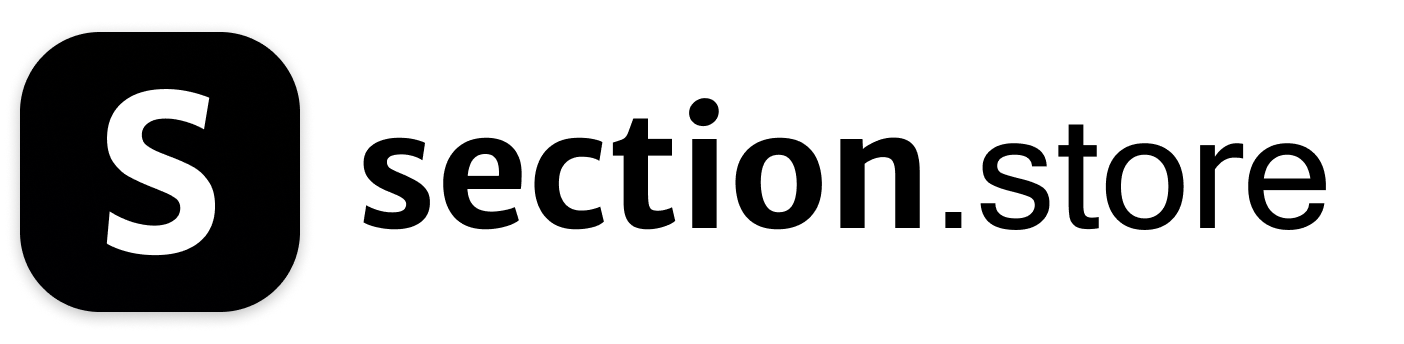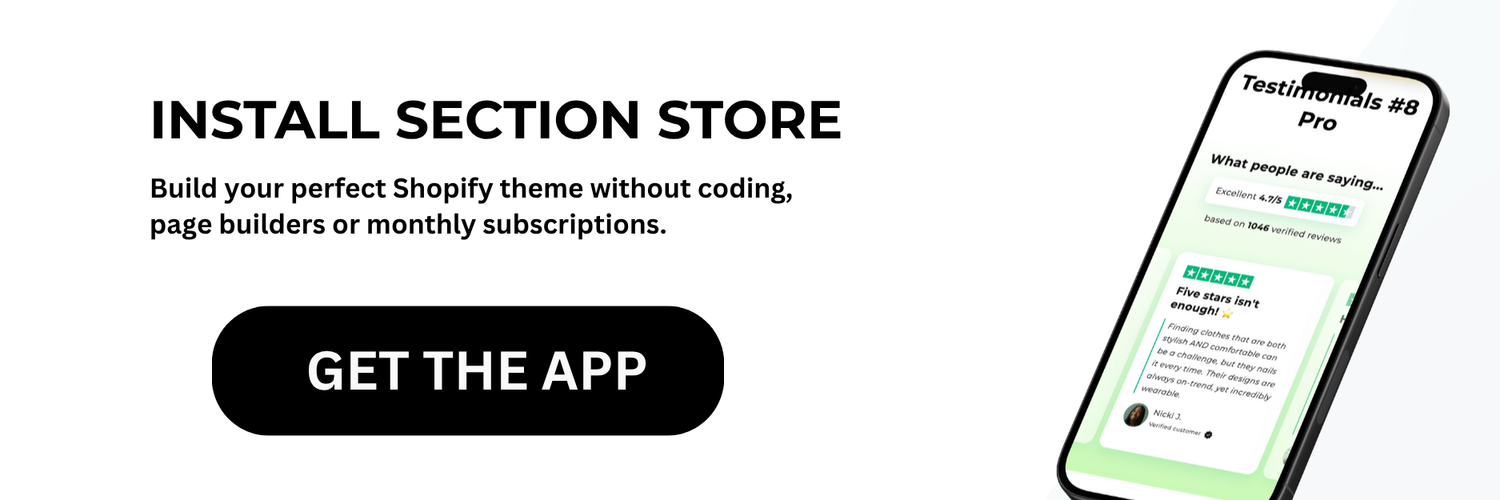Visual Elements That Drive Purchase Decisions
High-quality visuals can make or break a product page's ability to convert visitors into buyers. Like a retail store window display, your product page visuals create that crucial first impression that either captivates shoppers or sends them looking elsewhere.
The Power of High-Quality Photography
Professional photos help customers thoroughly examine products before buying. Using multiple angles, detailed close-ups, and lifestyle images gives shoppers a complete view. For example, a dress listing might include a full-length model shot, fabric texture details, and photos of someone wearing it at an event. This comprehensive approach helps customers envision the product in their lives.
Interactive Elements: Engaging the Customer
Features like 360-degree views and zoom tools let shoppers explore products on their own terms. This hands-on interaction helps build confidence in purchase decisions, as customers can closely inspect what matters most to them. These dynamic elements also help your product pages stand out from static listings.
Let's look at how different visual elements impact conversion rates:
| Visual Element | Conversion Rate Impact | Implementation Difficulty |
|---|---|---|
| HD Product Photos | +45% | Low |
| 360° Views | +27% | Medium |
| Demo Videos | +73% | High |
| User Photos | +22% | Low |
Product Demonstration Videos: Showing, Not Just Telling
Demo videos are powerful conversion tools because they show products in action. Watching a kitchen gadget in use or seeing software handle complex tasks gives buyers concrete proof of capabilities. Research shows that 67% of shoppers find HD visuals more convincing than text descriptions, while 64% say product videos influence their purchase decisions. Learn more about visual content's impact here: Invesp conversion rate statistics.
Balancing Visual Appeal with Performance
While quality visuals are essential, they shouldn't slow down your site. Large image files can hurt page load times and drive away frustrated shoppers. Properly compress images while maintaining quality and use responsive design to ensure smooth browsing across all devices. Finding this balance between stunning visuals and fast performance is key for a high-converting product page.
Creating Product Descriptions That Convert
When done right, product descriptions can turn browsers into buyers. Beyond listing features and specs, great descriptions tell a story that connects with potential customers. Think of your product description as a skilled salesperson who understands customer needs and shows how your product meets them.
Weaving SEO and Storytelling
The key challenge is balancing SEO keywords with engaging content. While search terms are important for visibility, stuffing keywords creates unnatural, off-putting text. Instead, smoothly incorporate relevant terms while focusing on customer pain points. For a noise-canceling headphone, don't just list "noise cancellation" - describe the peace it brings during a hectic commute or busy workday. This approach helps both search rankings and sales.
Structuring Descriptions for Maximum Impact
A high-converting description needs clear organization. Start with an attention-grabbing headline that emphasizes the main customer benefit. Follow with key features and how they translate to real advantages. Address common objections head-on - if your product costs more, explain the superior quality, durability, or unique capabilities that justify the price.
Psychology and Persuasion: The Subtle Art of Influence
Smart product pages tap into buyer psychology without being pushy. Understand what motivates your target customers. Techniques like noting limited availability ("only a few left") or sharing customer feedback ("95% recommend") can encourage purchases naturally. But stay authentic - aggressive sales tactics damage trust and hurt your brand.
The Power of Data-Driven Decisions
Most ecommerce product pages convert at 2-5%, while top performers reach 10% or higher through optimized titles and descriptions. See detailed stats here: Learn more about high-converting product pages. By tracking performance and refining descriptions based on data, you can steadily improve your conversion rates. Regular testing and updates help maximize your product page results.

Using Social Proof to Drive Sales

Think about the last time you were unsure about buying something online. You probably looked at reviews and recommendations from other customers. That's social proof - the idea that people follow what others do, especially when making purchase decisions. Getting this right is key for any online store.
The Power of Social Proof
When shoppers are uncertain, they look to others' actions and experiences to guide them. Clear positive feedback from real customers helps build trust. When potential buyers see that others have purchased and enjoyed a product, they feel more confident making the purchase themselves.
Key Types of Social Proof
Here are the main ways to show social proof on product pages:
- Customer Reviews: Real customer feedback, both positive and negative, helps build trust through honesty and transparency
- Testimonials: Featured quotes from happy customers, especially well-known ones, add credibility
- Customer Photos and Videos: Real people using your products shows how they work in everyday life
- Social Media Activity: Likes, shares and comments show that others value your products
- Expert Opinions: Support from respected industry professionals builds trust
- Purchase Activity: Showing how many people viewed or bought an item creates interest. Studies show 53% of shoppers rely heavily on product reviews when buying online. Simple features like wishlists can boost sales. Learn more: See how top stores use social proof.
Best Practices for Social Proof
Follow these tips to make the most of social proof:
- Ask for Reviews: Send automated emails asking customers to review their purchases
- Feature Reviews Well: Display positive reviews prominently using different formats like text and video
- Handle Negative Reviews: Respond professionally to address concerns and show good customer service
- Get Customer Content: Encourage buyers to share photos and stories about using your products
- Work with Experts: Partner with industry professionals for authentic recommendations
By using these social proof strategies effectively, you can turn your product pages into powerful sales tools that build trust and drive more purchases. The key is focusing on real customer experiences and feedback rather than just promotional content.
Mastering Call-to-Action Strategy
A strong call-to-action (CTA) connects engaging content to real results on your product pages. It provides that crucial final push that moves visitors to take action - whether that's adding items to their cart, signing up for emails, or browsing more products. Getting your CTA strategy right is essential for driving sales.
The Psychology of Effective CTAs
Great CTAs tap into what drives people to act. They speak directly to what your target audience wants and needs. Use proven psychological triggers like:
- Creating urgency with "Limited Time Offer" or "Shop Now Before It's Gone"
- Building scarcity through "Only 3 Left in Stock"
- Making benefits clear with action-focused language
Strategic Placement and Clear Copy
Where you put your CTAs matters as much as what they say. Place your main CTA button prominently "above the fold" where visitors first land. Add supporting CTAs throughout the page to guide people along. Keep the copy simple and direct - instead of "Click Here", try specific phrases like "Get Your Free Quote" or "Add to Cart Now." This tells visitors exactly what will happen next.
Color Psychology and Design
Colors affect how people react to your CTAs. Use contrasting colors that stand out from your page design to draw attention. Test different color options to see what resonates with your audience. Pay attention to button size and shape too - make CTAs large enough to tap easily on mobile, but not so big they look awkward.
Testing and Optimization: A Continuous Process
Making CTAs work well takes ongoing testing and refinement. Use A/B testing to try different:
- Button placements
- Copy and messaging
- Colors and designs
- Size and formatting
Track the results to understand what actually drives action from your audience. Keep improving based on real data about what works. Just like top brands constantly test their product pages, you need to keep optimizing your CTAs to stay effective.
Optimizing the Mobile Shopping Experience

Mobile shopping has become essential for online stores. A mobile-friendly product page is now a basic requirement for any business looking to increase sales. Top brands know this and focus on making their pages work well on phones while still looking great.
Maintaining Visual Impact on Mobile
The key is to rebuild your page specifically for mobile, not just shrink the desktop version. Use high-quality product images that load quickly on phones. Add features like swipe gestures to view different angles and zoom options that let customers examine products closely - just like they would in a physical store.
Speed: The Key to Mobile Conversions
When pages load slowly, sales drop fast. Mobile shoppers want instant access and won't wait around. Make sure your images are optimized, your code is clean, and the most important content loads first. Think of your mobile page like a well-organized store - when customers can find things quickly, they're more likely to buy.
Optimizing Mobile Navigation and Checkout
Keep your mobile menus simple and easy to use with clear filters. Make checkout fast and smooth by offering guest checkout, using fewer form fields, and adding payment options like Apple Pay and Google Pay. A complicated checkout process is like a long line at the store - it makes people leave without buying.
Thumb-Friendly Design for Mobile
Most people use their thumbs to browse on phones. Put important buttons like "Add to Cart" where thumbs can easily reach them. Make sure all buttons and links are big enough to tap without mistakes. When your page is easy to use with one hand, people stay longer and buy more.
| Element | Mobile Implementation | Desktop Implementation | Impact |
|---|---|---|---|
| Navigation | Collapsible menu, prominent search bar | Full navigation menu, dropdown menus | Improved mobile user experience |
| Images | Swipe-to-view, zoom functionality, optimized size | Larger images, image galleries | Enhanced product interaction |
| Call-to-Action | Sticky "Add to Cart" button, clear placement | Prominent button, multiple placements | Increased conversion rate |
| Checkout | Mobile wallet integration, guest checkout | Standard form fields | Faster, more convenient checkout |
Building your product pages for mobile first helps you reach more customers and increase sales. When mobile shoppers have a smooth, enjoyable experience, they're much more likely to make a purchase and come back for more.
"Measuring Success and Iterative Improvement":
Measuring Success and Iterative Improvement

Building high-converting product pages requires ongoing attention and care. Like tending to a garden, you need to regularly monitor, measure, and improve your pages to help them reach their full potential. The key is looking beyond basic numbers to truly understand what drives sales and using those insights to make your pages better over time.
Key Metrics for Measuring Success
While tracking your overall conversion rate is essential, it only tells part of the story. To get a complete view of how your product pages perform, look at multiple metrics together. Pay attention to your bounce rate to see if visitors are leaving too quickly. Monitor time on page to gauge how engaging your content is. Track your add-to-cart rate and cart abandonment rate to spot where potential customers might get stuck.
Understanding User Behavior
Numbers alone don't paint the full picture. To really know if your product pages work well, you need to understand how people use them. Heatmaps show you exactly where visitors click and scroll, revealing which parts grab attention and which get ignored. Session recordings let you watch how real people navigate your pages - like having a window into your customers' shopping experience. These tools help uncover issues you might miss otherwise.
Implementing Continuous Improvement Strategies
Once you know how visitors interact with your pages, you can start making smart improvements. A/B testing helps you compare different versions of your pages to find what works best. Try testing different headlines, product photos, or buy buttons to see which options lead to more sales. This methodical approach ensures changes are based on real customer preferences rather than guesses.
User Feedback and Performance Optimization
Beyond testing, getting direct user feedback through surveys and customer interviews provides valuable insights. This helps explain the "why" behind your data. Additionally, keeping your pages fast and smooth is crucial - slow loading can frustrate shoppers and hurt sales. Regularly check page speed and make needed improvements like optimizing images and cleaning up code.
By consistently tracking performance, studying user behavior, testing improvements, and listening to customer feedback, you can turn your product pages into powerful sales tools. This ongoing process of measuring and refining is key to building pages that truly convert.
Ready to transform your Shopify store with high-converting product sections? Check out Section Store today!