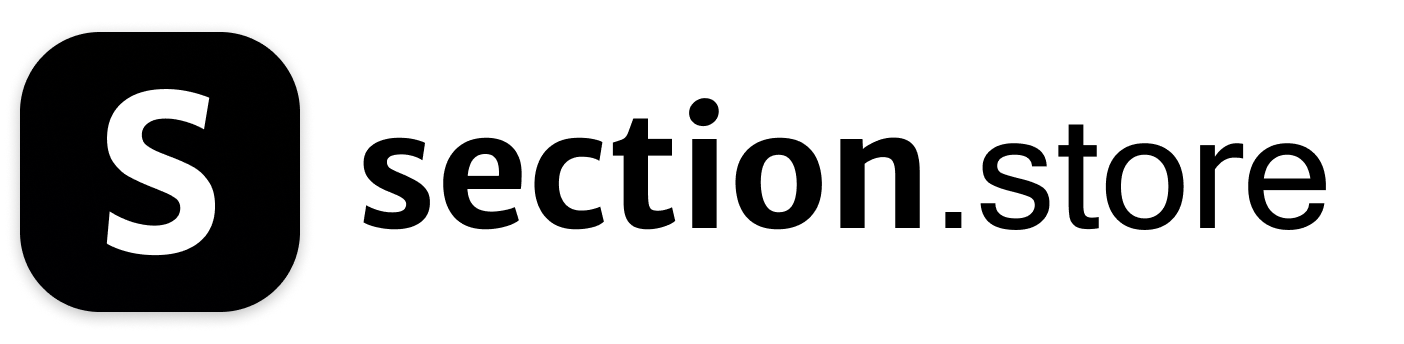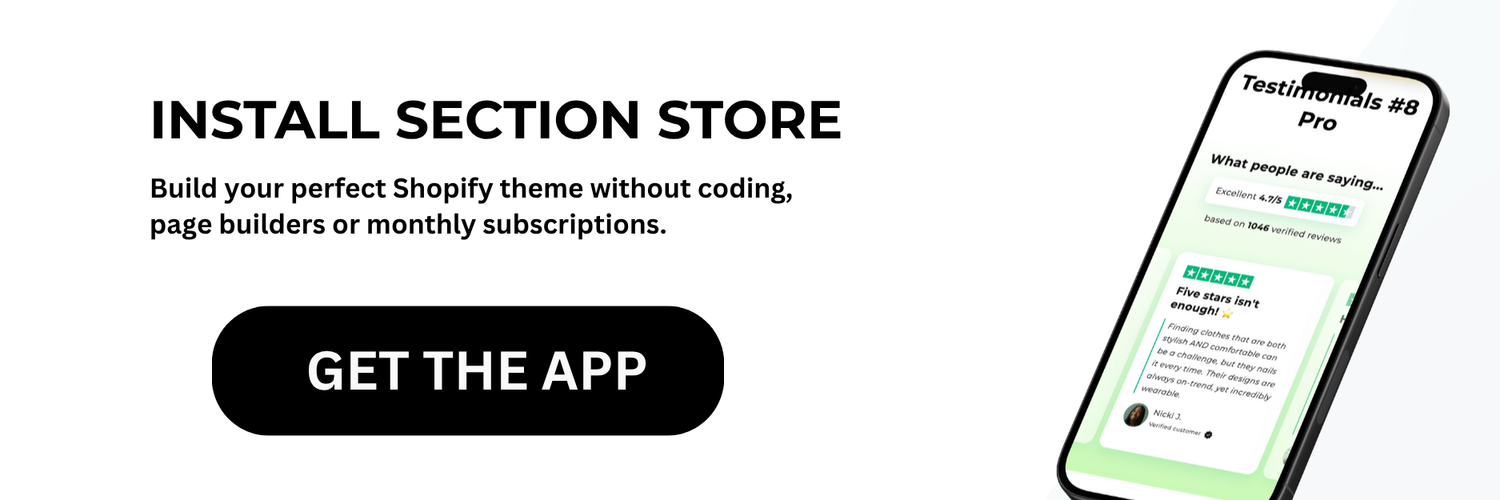Shopify Theme Development Guide
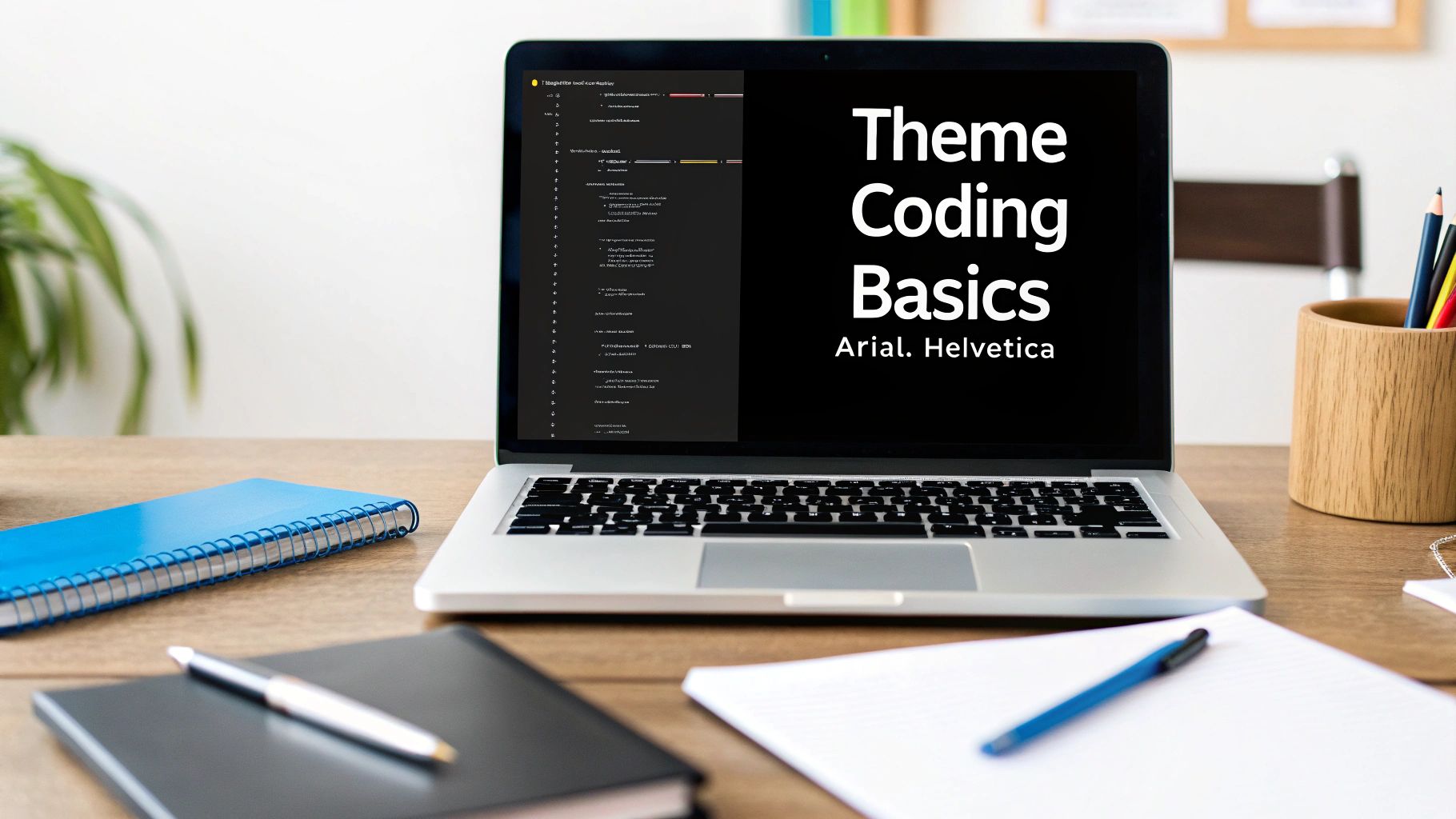
Building Shopify themes requires careful planning and consideration of different development paths. Two main options exist - creating custom themes from scratch or modifying existing themes. Each approach fits different client needs and budgets. Let's explore these options to help you make the right choice for your next project.
Custom Theme Development
Creating a custom Shopify theme gives you complete control over every aspect of design and functionality. This works best for unique brands that need specific features not found in existing themes. For example, a luxury fashion brand might need special product showcases or custom checkout flows. While custom development takes more time and costs more, it can deliver exactly what clients need.
Working with Existing Themes
Modifying pre-built themes offers a faster and more budget-friendly option. Quality themes from places like Section Store provide solid foundations that you can customize. This approach works well for businesses with standard needs and smaller budgets. It lets developers focus on specific improvements rather than building everything from scratch.
The money side of theme development varies widely. Developers typically earn between $10,000 to $20,000+ yearly per theme. Client costs range from $500 to $20,000+ depending on project scope. For more details, check out this guide on Shopify Theme Development Costs and Earnings.
Making the Right Choice
Picking between custom and pre-built themes depends on several key factors:
- Client budget
- Required features
- Project timeline
- Technical requirements
A small business might do well with a modified pre-built theme, while larger companies often need fully custom solutions. Match your approach to both client needs and your skills.
Growing Your Theme Business
Success in Shopify theme development goes beyond just coding skills. Focus on:
- Finding and keeping good clients
- Setting fair prices
- Building a strong portfolio
- Delivering quality work
- Building client relationships
These elements help create a stable, growing business in the competitive world of Shopify development. We'll cover specific strategies for each of these areas in upcoming sections.
Building Your Optimal Development Workflow

A solid workflow makes Shopify theme development both faster and better. When you have the right process in place, you can focus on writing great code instead of getting stuck on technical issues.
Setting Up Your Local Development Environment
Start by creating a dedicated space on your computer for building and testing themes. The Shopify CLI tool makes this easy - you can create new themes, preview changes, and push updates to your store right from your terminal.
Using Version Control
Git is essential for tracking your code changes over time. It lets you collaborate with others and roll back if something breaks. When bugs pop up, you can compare different versions to find what changed.
Picking Your Tools
Choose tools that match how you work. While coding from scratch gives you full control, frameworks like Slate or Theme Kit can speed things up. For even faster development, check out pre-made sections from Section Store.
Making Development Easier
Good tools make a big difference. Use a code editor that highlights Liquid syntax and suggests completions as you type. Set up a local testing server so you can preview changes instantly instead of waiting for uploads. Small improvements like these add up to major time savings.
Testing and Automation
Get good at finding and fixing issues quickly using browser developer tools. Look for ways to automate repetitive tasks like compiling files or running tests. This frees up your time for solving harder problems.
Best Practices for Better Workflows
- Write modular code: Break your theme into reusable pieces
- Follow consistent style: Make your code easy to read and maintain
- Add clear comments: Help others understand how things work
- Test thoroughly: Check your theme works well on all devices and browsers
By following these guidelines, you'll build a workflow that helps you create better Shopify themes more efficiently. Focus on writing great code and let your tools and processes handle the technical details.
Mastering Theme Performance Optimization
A great-looking Shopify theme means little if it loads slowly and frustrates users. Poor performance directly impacts your sales and search rankings. Getting your theme to run smoothly is key for standing out in the Shopify marketplace.
Core Web Vitals and Shopify Themes
Shopify has strict performance rules for themes in their store. One major focus is Core Web Vitals (CWVs) - metrics that measure loading speed, interactivity, and visual stability. Meeting these standards does more than get your theme listed - it gives shoppers a better experience. Themes need a minimum average Lighthouse performance score of 60. The real-world data shows themes perform quite differently. Check out detailed comparisons at Shopify Theme Performance Data Table.
Efficient Loading Strategies
To make your theme fast, you need smart loading techniques. Lazy loading helps by only loading images when users scroll to them. On a long product page, this means users only download what they can see right now. The page feels snappier since it's not loading everything at once.
Image Optimization Techniques
Images often make pages bloated and slow. Making them smaller is an easy win for speed. Using modern formats like WebP and smart compression keeps quality high while reducing file sizes. This speeds up browsing and can boost search rankings. Responsive images also help by sending mobile users smaller images than desktop users get.
Code Splitting and Asset Delivery
Code splitting breaks your theme's JavaScript into smaller pieces. This way, browsers only load the code needed for the current page view. Extra code loads later when needed. Think of it like getting your meal in courses instead of all at once - it's easier to handle.
Balancing Features and Speed
It's tricky to have both rich features and fast loading. Pre-made sections from Section Store can help. These optimized sections let you add features without writing lots of code yourself. You get complex features while keeping your theme quick. This smart approach maintains speed without losing functionality.
Strategic Approaches To Theme Development

When developing Shopify themes, you need to choose between building custom themes or modifying existing ones. This decision depends on your client's needs, budget, and market requirements. More developers are choosing to enhance pre-built themes lately due to cost savings and faster delivery times - a shift driven by economic pressures. Learn more about current development trends.
Analyzing Client Needs and Market Opportunities
Good developers start by understanding what their clients want. Your clients could be small businesses with tight budgets or large companies needing custom solutions. Key things to look at:
- Budget limits: How much can the client spend?
- Must-have features: Do they need custom features or will existing themes work?
- Brand identity: Does the client need a unique design or can they use a modified theme?
Frameworks for Evaluating Projects
Use these steps to decide between custom and pre-built options:
- Feature Review: Check if existing themes can support all needed features
- ROI Analysis: Compare costs and benefits of custom vs modified themes
- Timeline Check: Make sure you can deliver within the client's schedule
This helps match your services to client goals while staying profitable.
Creating Timelines and Managing Expectations
Clear communication about project timing builds strong client relationships. Follow these guidelines:
- Set realistic deadlines: Include extra time for unexpected issues
- Give frequent updates: Keep clients informed about progress
- List clear deliverables: Tell clients what to expect at each stage
This approach prevents confusion and helps projects run smoothly.
Enhancing Pre-Built Themes: Techniques and Performance
Many developers find that improving existing themes from Section Store meets client needs well and maintains good performance. Focus on:
- Speed optimization: Use lazy loading and compress images for faster loading
- Feature updates: Keep themes current with new Shopify capabilities
Sometimes custom development makes more sense, especially for unique brands or special features that need a custom solution.
The key is finding the right balance between these options. With a solid plan, you can make clients happy while delivering quality themes that work for different market needs.
Succeeding In The Theme Store Marketplace

Making a great Shopify theme is just the beginning. Real success comes from knowing how to sell effectively in the Shopify Theme Store. You'll need to meet Shopify's standards, understand your buyers, and market your theme well.
Preparing Your Theme for Submission
Check every detail before submitting your theme to Shopify. Make sure it meets all their technical requirements for performance, accessibility, and features. Test your theme thoroughly on different devices and browsers to catch any problems early. Good preparation makes approval more likely and keeps customers happy.
Effective Pricing Strategies
Price your theme carefully after studying what similar themes charge. Think about what features you offer, who will buy it, and the value merchants get. Basic themes work well for budget-conscious merchants who want simple setups. The Shopify Theme Store has 178 themes as of 2024, priced from free up to $380. See more details at Shopify Theme Statistics. Make sure your price makes sense in this competitive market.
Documentation and Support Best Practices
Write clear, helpful documentation so merchants can use your theme easily. Include setup guides, FAQs, and common problem solutions. Be quick and helpful when merchants need support - this builds trust and gets you good reviews. Good support makes your theme more appealing to buyers.
Maintaining Your Theme: Updates and Improvements
Keep your theme current with Shopify's latest features and changes. Fix bugs quickly when found and add new features based on what merchants ask for. Regular updates show merchants you care about quality and help your theme stay competitive.
Marketing Your Theme in the Shopify Theme Store
Make your theme stand out by showing what makes it special. Create a great theme store listing with clear screenshots and videos that show off the design and features. Use social media and other channels to reach more potential buyers.
Building a Sustainable Theme Business
Think long-term to build a lasting theme business:
- Keep supporting and updating: Stay current and fix issues quickly
- Listen to feedback: Use merchant suggestions to make better themes
- Market smartly: Promote your themes where merchants will see them
- Build merchant relationships: Create loyal customers who come back
These strategies help you succeed in the Shopify Theme Store and build a strong theme business. Focus on quality work and great support to grow steadily. Using pre-built sections from Section Store can help you work faster and focus on what matters most.
Implementing Advanced Development Techniques
Creating exceptional Shopify themes involves using advanced techniques to improve both user experience and store management. The key elements include dynamic sections, custom metafields, and API integrations.
Leveraging Dynamic Sections for Flexible Content
Dynamic sections let merchants customize their store layouts without coding knowledge. These modular components can be added, removed, or rearranged through the theme editor. For example, a merchant can quickly add a holiday sale banner section without technical help. This makes content updates simple and helps keep stores fresh and responsive to changing needs.
Utilizing Custom Metafields for Enhanced Product Information
When basic product details aren't enough, custom metafields allow merchants to add specialized data to products, collections, or the entire store. A furniture store could display specific wood types or fabric options for each product using metafields. This gives customers detailed information right on the product page, helping them make better purchase decisions.
Integrating APIs for Extended Functionality
API integrations expand what's possible with Shopify themes. External services can add features like email marketing, loyalty programs, or inventory management. For example, integrating shipping APIs enables real-time shipping rates during checkout. These connections improve store functionality and create a better shopping experience.
Advanced Liquid and JavaScript Techniques
Taking your themes further requires mastering advanced Liquid templating. Complex logic enables features like personalized product recommendations and dynamic filtering. When combined with optimized JavaScript, this creates smooth, interactive elements that improve usability and engagement.
Architectural Approaches for Scalability
As themes grow more complex, organized code becomes crucial. Using modular, reusable components makes themes easier to maintain and adapt over time. This helps themes grow alongside the merchant's business needs.
Tools from Section Store can speed up development with pre-built sections for common features. This gives you more time to focus on implementing advanced techniques and perfecting the details that make themes stand out.
Ready to enhance your theme development process with optimized, ready-made sections? Check out the options at Section Store to take your Shopify themes to the next level.