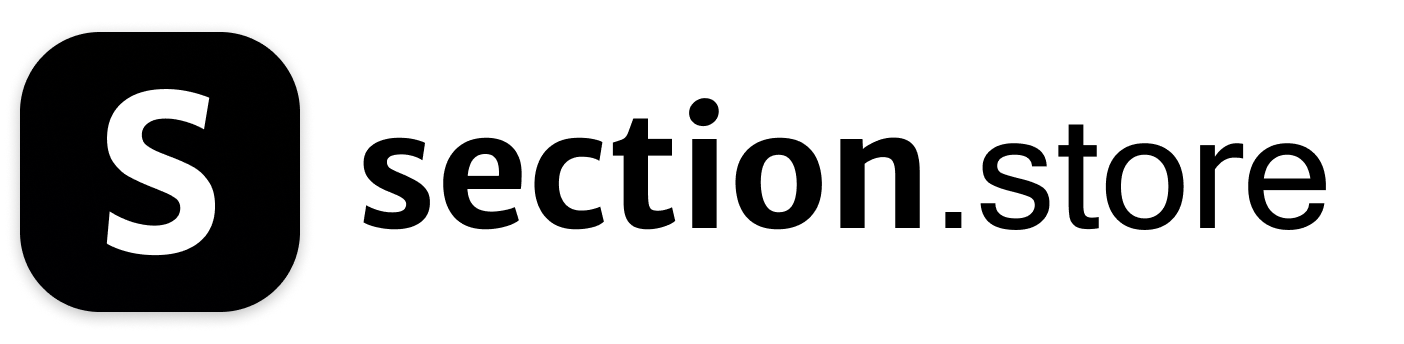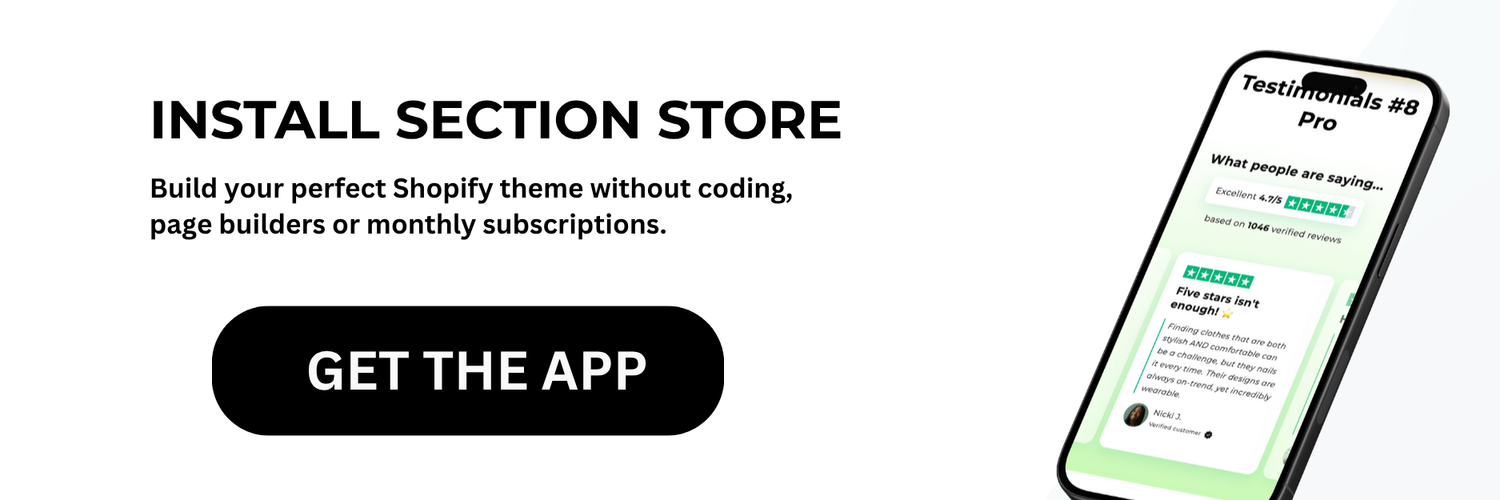Why Smart Product Organization Drives Real Results

A disorganized Shopify store can hurt your sales. Think of your online store as a physical shop. If customers can't find what they need, they'll leave. A confusing online experience leads to frustration and abandoned carts. How you organize your products directly impacts your profits.
Understanding Customer Navigation Patterns
Customers typically follow predictable patterns online. They use categories and filters to narrow their searches. A well-organized structure helps shoppers quickly find items, improving their experience.
For example, someone looking for specific shoes might look under "Footwear," then filter by "Sneakers" and their size. This simple process makes purchasing easier.
The Impact of Product Architecture
Your product architecture—how you categorize and display products—shapes brand perception. A well-structured store conveys professionalism and builds trust. A disorganized one can damage your brand's image, especially on a competitive platform like Shopify.
As of 2024, Shopify holds 32% of the eCommerce market, with over 1 million businesses in 175 countries. Standing out requires effective product organization. For more statistics, see: Learn more about Shopify market share.
Avoiding Common Organizational Mistakes
Many stores prioritize internal logic over customer needs. They organize products based on inventory management, not how customers search. Neglecting tags also hinders product discovery.
Understanding customer behavior lets you create a system that meets their needs and boosts conversions. This includes avoiding complex categories and writing clear product descriptions.
Learning From Top-Performing Stores
Successful Shopify stores understand intuitive navigation. They invest in a logical product hierarchy that resonates with their audience.
These stores use tools like smart collections to group products dynamically and personalize the experience. They also analyze customer data to refine organization and improve performance. Organizing your products strategically is an investment in your business's success.
Categories vs. Collections: Choosing The Right Structure For Your Shopify Store

Shopify offers two main ways to organize your products: categories and collections. Understanding the difference between these two is essential for creating a smooth and enjoyable shopping experience for your customers. This can significantly impact how easily customers find what they're looking for, directly influencing your conversion rates.
Understanding Categories
Think of categories as the main departments in a large store. They provide a broad, hierarchical structure for your products. For example, a clothing store might have categories like "Men's," "Women's," and "Children's." These main categories can then be further divided into subcategories. "Men's" could include subcategories like "Shirts," "Pants," and "Shoes."
This hierarchical structure makes browsing intuitive. It allows customers to quickly narrow down their search, starting with a broad category and then drilling down to more specific options.
Exploring Collections
Collections offer a more flexible way to group products. Unlike categories, collections aren't fixed. They can be based on various criteria, including price, season, or even specific product features. This allows you to create targeted promotions and curated product displays.
You could create a collection for "Summer Sale Items," "New Arrivals," or even "Products Under $50." This flexibility empowers you to highlight specific products and create unique shopping experiences for different customer segments. Learn more about categories vs collections.
Categories vs. Collections: Key Differences
To further clarify the distinctions between categories and collections, take a look at the following table:
"Categories vs Collections: Key Differences" provides a quick comparison of Shopify's two main product organization methods to help merchants choose the best approach for their online store.
| Feature | Categories | Collections | Best Used For |
|---|---|---|---|
| Structure | Hierarchical | Dynamic, Flexible | Broad product groupings, main navigation |
| Automation | Manual | Automated (Smart Collections) | Targeted promotions, specific product groups |
| Customer Facing | Always visible in navigation | Can be visible or hidden | Main store navigation, temporary promotions |
| Purpose | Broad organization | Specific product groupings | Top-level structure, marketing campaigns |
| Example | Clothing > Men's > Shirts | "Best Sellers," "Holiday Gifts" | Simplifying navigation, boosting sales |
As the table illustrates, categories are best for creating the main structure of your store, while collections are ideal for highlighting specific products and running targeted promotions.
Combining Categories and Collections For Success
Many successful Shopify stores use a combination of both categories and collections. Categories establish the overall structure, while collections offer a dynamic way to showcase specific products and promotions. This approach balances clear navigation with the flexibility to create compelling marketing campaigns.
Think of it like organizing a library. Categories are like the Dewey Decimal System, providing a broad organizational framework. Collections are like curated displays, such as "Staff Picks" or "New Releases," highlighting specific items of interest. This combined system makes it easy for customers to find what they're looking for while also discovering new products. Ultimately, a well-organized store leads to a better customer experience, increased sales, and a stronger bottom line.
Building a Product Hierarchy That Makes Sense

A well-organized product structure is essential for any successful Shopify store. It's all about making it easy for your customers to find what they're looking for. Let's explore how to create a product hierarchy that actually works.
Mapping Your Customer's Mental Model
Think about how your customers browse in a physical store. They expect a logical flow. Your online store should replicate this experience. Understanding your customer's thought process is the first step.
For example, a bookstore typically organizes its books by genre, like fiction and non-fiction. Then, within each genre, they use sub-genres like thriller or biography. This makes browsing simple and intuitive.
Identifying Natural Category Divisions
Start by dividing your products into broad categories. Then, break these down further into more specific subcategories. This hierarchical structure guides customers through your product catalog.
Think about the breadth and depth of your categories. Too many broad categories can overwhelm customers. Too much depth can bury products deep within the site. Find the right balance for easy navigation. Shopify's Product Taxonomy offers a helpful framework for this.
Developing Seamless Navigation
Your website navigation should directly reflect your product hierarchy. Use clear menus and filters to guide visitors through your categories and subcategories.
This helps customers quickly narrow down their search and find exactly what they need. Effective navigation is key for a positive user experience.
Practical Approaches to Product Organization
Organizing your products goes beyond just creating categories. Here are some practical tips:
- Progressive Disclosure: Start by showing only the main categories. Then, reveal more specific options as customers refine their search. This prevents information overload.
- Before-and-After Analysis: Analyze successful store reorganizations. Observe the impact on key metrics to learn what works best.
- Real-World Examples: Look at how other businesses in your industry structure their product catalogs. This can spark new ideas for your own store.
By implementing these strategies, you can create a customer-friendly shopping experience that boosts conversions and improves customer satisfaction.
Smart Collections: Effortless Organization for Your Shopify Store

Tired of constantly updating product groups manually? Smart Collections in Shopify automate this, saving you valuable time and keeping your store organized. You can focus on crucial business tasks while maintaining a dynamic and appealing storefront.
Creating Dynamic Collections With Rules
Smart Collections update themselves based on the rules you define. As you add or change products, they're automatically placed in the correct collections. This dynamic system removes the need for constant manual adjustments.
For example, a "New Arrivals" collection could automatically include any product added in the last 30 days. This keeps your newest items front and center. A "Sale Items" collection could automatically group all discounted products.
Strategic Approaches to Collection Rules
Smart Collections are incredibly versatile. You can create rules based on various product details, allowing for very specific product groupings. This enables precise targeting and a more personalized customer experience.
- Price-Point Groupings: Create collections for budget shoppers, mid-range buyers, or luxury clientele.
- Seasonal Rotations: Feature seasonal items, like swimwear in the summer or coats in the winter, without lifting a finger.
- Cross-Category Merchandising: Group products from different categories around a theme, such as "Gifts for Him" or "Outdoor Gear," to encourage additional purchases.
These strategies offer a level of control that's difficult to achieve manually, especially with a growing inventory.
Using Smart Collections to Boost Sales
Smart Collections aren't just for organization; they're powerful marketing tools. Use them strategically to promote specific products and drive conversions. The right products are shown to the right customers at the right time.
- Highlighting High-Margin Products: Create a collection showcasing your most profitable items, increasing visibility and driving sales.
- Showcasing New Arrivals: Automatically feature new products to build excitement and attract attention.
- Creating Limited-Time Offers: Use Smart Collections for flash sales or limited-time promotions, creating urgency.
These strategies let you respond to market trends and customer preferences without constant manual updates.
Troubleshooting and Optimizing Rules
While Smart Collections are reliable, sometimes rules might not work as expected. Knowing how to troubleshoot is crucial for a well-organized store. Carefully review your rule conditions to ensure they match your goals.
For instance, if a product isn't in the right collection, check the product details and the collection's rules. Maybe a tag is missing or a price is outside the specified range. Accurate product titles and descriptions also help prevent miscategorization.
By strategically using Smart Collections and managing their performance, you can simplify your product organization and optimize your Shopify store for increased sales. This efficient approach frees you to focus on business growth.
Mastering Product Tags That Transform Customer Experience
Smart organization for your Shopify store goes beyond simple categories and collections. Product tags offer a powerful way to refine how customers discover your products. Think of them as keywords describing specific item attributes, an extra layer of organization working behind the scenes to power search and filtering.
Building a Comprehensive Tagging Taxonomy
A well-defined tagging taxonomy is crucial. This structured list of tags should cover all relevant product attributes, serving both internal organization and customer-facing filters.
For example, a clothing retailer might use tags like "cotton," "silk," "summer," "winter," "formal," and "casual." This allows customers to easily filter by material, season, or style. A consistent system is crucial for accurate search results and a seamless customer experience.
Practical Approaches to Tagging
Effective tagging requires more than just brainstorming words. Follow these guidelines to ensure consistency and accuracy:
- Tag Consistency: Use the same tag format for similar attributes. For example, always use "cotton," not a mix of "100% cotton" and "cotton blend."
- Naming Conventions: Establish clear naming conventions. Stick to single words, multiple words, or hyphens for a uniform approach.
- Relationship Mapping: Consider tag relationships. For instance, "summer" might relate to "shorts," "t-shirts," and "sandals," creating relevant filtering options.
These guidelines build a robust system enhancing product discoverability.
Enhancing Product Discoverability and Driving Sales
Effective tagging dramatically improves how easily customers find products. Customers can quickly narrow searches with specific filters, leading to higher conversion rates and happier shoppers.
- Personalized Product Recommendations: Tags enable personalized recommendations. Shopify can suggest items based on browsing history and product tag views.
- Cross-Selling Opportunities: Tags facilitate targeted cross-selling. If a customer adds a "dress," you can suggest "shoes" or "jewelry" with matching tags.
- Simplified Inventory Management: Filtering and analyzing products by specific attributes becomes easier, simplifying stocktaking and forecasting.
Strategic tagging boosts sales and optimizes store performance.
Avoiding Tag Proliferation
While tags are beneficial, too many can backfire. Tag proliferation overwhelms customers with excessive filtering options, leading to confusion and frustration.
Focus on the most relevant attributes and avoid unnecessary tags. Regularly review your system to remove outdated or unused tags. This keeps your system efficient and user-friendly, supporting your efforts to organize Shopify products effectively. Balance tag comprehensiveness with simplicity for an enjoyable shopping experience.
Measuring What Matters: Data-Driven Product Organization on Shopify
Your Shopify product organization isn't a set-it-and-forget-it deal. It needs to adapt and evolve based on how your customers actually behave on your site. This involves using data-driven insights to continuously refine your product structure for a more user-friendly and profitable online store.
Key Metrics For Product Organization Success
Understanding how customers interact with your store hinges on tracking the right metrics. These key performance indicators (KPIs) can illuminate areas ripe for improvement and give you a solid understanding of customer behavior. The following table outlines some essential metrics to watch.
To help you understand the key metrics involved in successful product organization on Shopify, we've compiled this helpful table:
Key Metrics for Product Organization Success: Essential performance indicators that help you evaluate and improve your Shopify product organization strategy
| Metric | What It Measures | Target Value | How to Improve |
|---|---|---|---|
| Conversion Rate | Percentage of visitors who make a purchase | Varies by industry, aim for 2% or higher | Improve product descriptions, optimize pricing, simplify the checkout process. |
| Bounce Rate | Percentage of visitors who leave after viewing one page | Aim for under 40% | Improve site speed, clarify navigation, and ensure mobile responsiveness. |
| Average Order Value | Average amount spent per order | Increase over time | Offer product bundles, upsells, and cross-sells. |
| Exit Rate | Percentage of visitors who leave from a specific page | Identify and optimize underperforming pages | Improve page content, add clear calls to action, and enhance internal linking. |
| Search Term Frequency | Number of times a specific term is searched on your site | Analyze popular terms | Optimize product titles and descriptions with relevant keywords. |
By keeping an eye on these KPIs, you can pinpoint where customers are having trouble finding products or completing their purchases. This data-driven method allows you to make smart decisions about optimizing your product organization.
Identifying Underperforming Collections And Navigation Issues
Analyzing your Shopify data can reveal valuable insights into which collections aren't performing as well as they could be. For instance, a low conversion rate for a particular collection might indicate the products aren't resonating with your target audience or that the collection is hard to find. A high bounce rate on a category page could suggest problems with navigation or overall site usability.
Also, pay close attention to where customers abandon their shopping carts. This information can be found in your Shopify conversion funnel. If customers frequently abandon their carts after viewing a specific product page, it might indicate an unclear product description or uncompetitive pricing. This knowledge allows you to make specific improvements that directly address these pain points.
Testing And Implementing Data-Driven Changes
Instead of relying on guesswork, base your changes on real data. Use A/B testing to test different organizational structures. This involves creating two versions of a page with different organizational approaches and comparing their performance. Heatmaps can also visually track customer behavior on your site, identifying areas of interest and potential bottlenecks.
For example, if you're debating between organizing products by brand or product type, create two versions of your collection page, each using a different approach. Track which performs better based on conversion rate and other relevant metrics. This methodical testing helps you optimize your product organization for maximum impact.
Shopify's sales reports provide detailed data on product performance. The 'Total sales over time' report allows you to analyze sales by different criteria, offering insights into which product groupings perform best. By analyzing these reports, you can make informed decisions about your merchandising and organization strategies. Discover more insights about sales reports.
By combining data analysis with strategic testing, you can constantly refine your product organization to align with customer behavior and boost sales. The ultimate goal is to create an intuitive and enjoyable shopping experience, leading to higher engagement and increased conversion rates.
Steal These Strategies: Organization That Drives Sales
Let's explore practical organization strategies used by successful Shopify stores. We'll see how different industries tailor their product organization to boost the customer experience and drive sales.
Fashion: Intuitive Size and Style Navigation
Fashion merchants often grapple with organizing products with multiple variations, like sizes and colors. Effective organization is key. Successful fashion stores often use size and style filters to create intuitive navigation. This helps customers quickly narrow down their options and find exactly what they want.
-
Size Filters: Customers select their size directly from a list, eliminating the need to click through multiple product pages.
-
Style Filters: Customers filter by specific styles, such as "dress," "skirt," or "pants," refining their search further.
This simplifies shopping and creates a better customer experience.
Electronics: Structuring Technical Specifications
Electronics stores often have products with complex technical specifications. Organizing these effectively requires a structured approach. Many successful electronics retailers organize by brand, product type, and key features. This makes it easy for customers to compare similar products and find the best fit.
-
Brand Organization: Grouping products by brand helps brand-loyal customers find their favorites.
-
Product Type: Categorizing by type, like "laptops," "tablets," or "smartphones," creates clear distinctions.
-
Key Features: Using tags and filters to highlight key features like screen size, processor speed, or battery life empowers informed decisions.
This method simplifies product comparisons and improves the shopping experience.
Home Goods: Organization by Room and Function
Home goods retailers can organize products by room and function. This aligns with how customers typically shop for home items, as they often have a specific room or purpose in mind.
-
Room-Based Organization: Grouping products by room, like "living room," "bedroom," or "kitchen," provides a practical approach.
-
Function-Based Organization: Organizing by function, like "cooking," "cleaning," or "decorating," helps customers find items for specific tasks.
This intuitive organization streamlines shopping.
Transferable Organizational Tactics
No matter your niche, these tactics can improve your store organization:
-
Clear Product Titles and Descriptions: Use descriptive titles and details to inform customers about your products.
-
High-Quality Images: Showcase products with clear, high-resolution images highlighting key features.
-
Customer Reviews: Encourage customer reviews to build trust and social proof.
-
Easy Returns and Exchanges: Offer hassle-free returns and exchanges to build customer confidence.
These elements create a positive customer experience, leading to higher conversion rates, increased average order values, and better customer retention.
Boost your Shopify store with pre-made sections from Section Store! Easily add sections to any theme without subscriptions, just a low one-time fee per section.