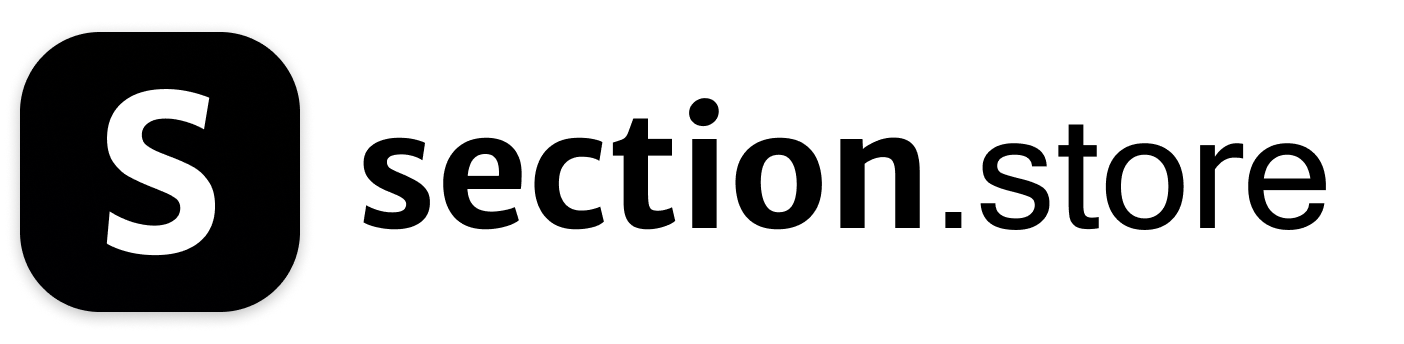Understanding Speed's Impact on Your Shopify Success

Speed can make or break your online store's success. Every second counts when it comes to keeping customers engaged and completing purchases. A slow website frustrates visitors and leads them to abandon their carts - costing you sales and revenue.
Why Speed Matters for Conversions
Think about shopping at a physical store - would you stay if the lines were long and the service was slow? The same applies online. When pages take too long to load, customers lose patience and leave without buying. This directly impacts your conversion rate - the percentage of visitors who make a purchase.
Your bounce rate also suffers when your site is slow. This measures how many people leave after viewing just one page. High bounce rates tell search engines that visitors aren't finding what they need, which can hurt your rankings. The good news? Shopify stores load up to 2.4x faster than other platforms, with an average load time of 1.2 seconds compared to 2.17 seconds elsewhere. Check out more speed stats at Shopify Site Speed.
The Mobile-First Mindset
Most people now shop on their phones, and they expect pages to load quickly. Mobile users are even less patient than desktop shoppers when faced with slow loading times. Making your mobile experience fast and smooth needs to be a top priority if you want to keep customers and grow sales.
Benchmarking for Success
To improve your store's speed, you first need to know where you stand. Key metrics like First Contentful Paint (FCP) and Time to Interactive (TTI) help measure performance. FCP shows how quickly content appears, while TTI indicates when users can actually interact with your page. Compare these numbers to industry standards and competitors to spot areas for improvement. Remember - faster loading times, especially on mobile, directly boost your store's results.
Maximizing Shopify's Built-in Performance Features
Shopify provides powerful built-in tools to help your store run faster. Learning how to use these features effectively can significantly improve your store's performance without needing complex technical knowledge.
Understanding Shopify's Caching System
Caching is one of Shopify's most useful features for improving speed. Think of it like keeping frequently used items close at hand - similar to a library having popular books on an easily accessible shelf. When a visitor returns to your store, cached elements like images and style files load instantly since they're already stored locally. This makes your pages load much faster.
Using Shopify's Global Content Network
Shopify's Content Delivery Network (CDN) stores copies of your store content on servers worldwide. When someone visits your site, content loads from the server nearest to them - just like having multiple warehouses to ship products from. This setup drastically cuts loading times, especially for international customers. For returning visitors, Shopify automatically serves cached content from their browser rather than downloading everything again. The platform uses Fastly CDN to distribute content globally. Learn more about optimizing your store's speed at FirstPier.
Making Your Store Mobile-Fast
Since most online shopping now happens on phones and tablets, having a fast mobile store is essential. While Shopify includes helpful mobile features like responsive themes and AMP support, you can take extra steps to boost mobile performance. Compressing images and cleaning up code helps ensure smooth loading across all devices. A faster mobile store means more engaged visitors, fewer people leaving, and more sales completed.
Implementation Strategies That Drive Measurable Results

Let's explore practical, proven methods that top-performing Shopify stores use to boost their speed. Based on real case studies and expert knowledge, these techniques offer clear steps to improve your store's performance and sales.
Image Optimization: Quality Meets Performance
Images play a key role in showcasing your products, but large images can slow down your store significantly. Think of image optimization like efficient packing - you want to reduce size while keeping quality intact.
- Choose the Right Format: Switch to WebP format instead of JPEG or PNG - it compresses better while maintaining image quality
- Compress Images: Use tools like TinyPNG or ShortPixel to reduce file sizes without visible quality loss
- Implement Lazy Loading: Only load images when they appear in the user's view - this speeds up initial page loading
Code Optimization: Clean and Efficient
Just like a well-organized workspace helps you work better, clean code helps your store run faster. Focus on removing unnecessary elements and making your code as efficient as possible.
- Minify Code: Remove extra spaces and characters to reduce file size while keeping functionality
- Remove Unused Code: Check your theme and apps for old code you don't need anymore
- Combine Files: Merge multiple CSS and JavaScript files to reduce browser requests
Maintaining Speed as You Grow: Long-Term Success
Speed becomes even more important as your store grows. Real data shows the impact - a study by Speed Boostr found that optimizing Shopify stores led to:
- Load time dropped by 32% (from 7.06 to 4.80 seconds)
- Page size reduced by 45% (from 3.01 MB to 1.66 MB)
- Regular Checks: Test your store's speed often to catch issues early
- Track Performance: Use Google PageSpeed Insights to monitor speed and guide improvements
- Use a CDN: Spread your content across global servers so customers everywhere get fast loading times
These proven methods can help you build a faster Shopify store that keeps customers happy and boosts your sales.
Theme Optimization: Balancing Speed and Visual Impact
A good Shopify theme makes your store look great and work smoothly. But sometimes themes that look amazing can slow down your site. Let's explore how to get the best of both worlds - a store that loads fast and looks professional. Getting this balance right is crucial since slow loading times can really impact how quickly customers can interact with your store (measured as Time to Interactive or TTI).
Auditing Your Theme's Performance
Start by checking how well your current theme performs. Just like getting your car checked before a long trip, you want to know what's working and what needs fixing. Use Google PageSpeed Insights to analyze your store's speed and find problem areas. This tool helps spot heavy elements like big images or complex animations that might be slowing things down.
Streamlining Your Theme Code
After finding what's slowing down your store, you can start cleaning up your theme's code. You don't need to be a coding expert - small changes often make a big difference. For example, removing extra spaces and characters from your CSS and JavaScript files (called minifying) helps them load faster without changing how they work. It's like organizing a messy closet - you keep what you need and remove what you don't. Remember to check your theme regularly for old code you can remove.
Managing Apps and Custom Features
Store apps add useful features but can also slow down your site. Take time to review each app and think about whether it's really helping your business. Think of it like packing for a trip - only take what you really need. Keep apps that help you make sales and remove ones that don't add much value. For custom features, make sure they're built to load quickly. Consider using pre-made sections from Section Store for things like product sliders or image galleries - they're already optimized for speed. When you get this balance right, your store will look great and load quickly, helping turn more visitors into customers.
Advanced Speed Techniques for Competitive Edge

Let's explore proven techniques that top Shopify stores use to gain a real speed advantage. We'll look at specific ways to optimize how your store's assets load and how browsers process them, focusing on key areas like image loading, caching, and script management.
Strategic Lazy Loading for Enhanced Initial Page Load
Think of lazy loading like serving a meal course by course. Rather than loading every image at once, your store loads images only as customers scroll near them. This works especially well for collection pages with many products - only the images visible in the customer's view load first. As they scroll down, new images load naturally. This simple approach can significantly improve your store's First Contentful Paint (FCP) time.
Intelligent Browser Caching for Repeat Visitors
Browser caching works like keeping frequently used items within easy reach. When someone visits your store, their browser saves static files like images and stylesheets locally. On return visits, these files load from their device instead of downloading again, making pages load much faster. This technique can greatly reduce your store's Time to Interactive (TTI). Just remember to set up proper cache rules to ensure customers see your latest content.
Effective Third-Party Script Management for Optimized Resource Usage
Third-party scripts, such as analytics tools and social media features, can slow down your store if not handled carefully. Picture these scripts as extra apps running on your phone - useful but resource-hungry. The key is to be selective about which scripts you use and load them in ways that don't block other page elements from loading. This means choosing only essential tools and loading them in the background.
Managing Performance at Scale: High-Traffic and Complex Catalogs
For stores with large product catalogs or lots of visitors, speed optimization becomes even more important. Like managing a busy store during a sale, you need efficient systems to handle high demand. Focus on optimizing your image delivery and asset loading to keep pages quick and responsive even during peak times. Consider using pre-built, speed-optimized sections from Section Store to add features without slowing down your site. These improvements help both your customers' experience and your search rankings.
Building a Sustainable Speed Optimization System

Making your Shopify store fast isn't just about a quick fix – it needs ongoing care, like regular car maintenance. Let's explore how to build a system that keeps your store running smoothly as it grows.
Implementing Effective Tracking and Data Interpretation
To maintain speed, you need to know how to measure it. Use Google PageSpeed Insights to get detailed performance reports. Focus on key metrics like First Contentful Paint (FCP) and Time to Interactive (TTI) - these show how quickly customers can see and use your site. For example, if your TTI is high, customers might get frustrated waiting to add items to their cart. Shopify's built-in analytics also helps track loading speeds and spot problems early.
Regular Speed Auditing: A Proactive Approach
Don't wait for your store to slow down before taking action. Set up weekly or monthly speed checks to catch issues early. Run speed tests, review your analytics, and test your store on different devices. This helps you spot problems, like a new app slowing things down, before they hurt your sales.
Addressing Common Performance Issues
When you find speed problems, you need a clear plan to fix them. Start with the basics - optimize images, clean up code, and review your apps. Focus on changes that customers will notice most. Try using lazy loading for images so they only load when needed. Make sure your theme runs efficiently and use a good Content Delivery Network (CDN) to serve content faster.
Establishing Scalable Maintenance Routines
As your store grows, keeping it fast becomes more complex. Create simple maintenance routines that can grow with your business. Set up automatic image optimization, use checklists for speed checks, and pick pre-built sections from Section Store to add features without slowing down your site. This helps keep your store quick and responsive even as you add more products and get more visitors.
Boost your Shopify store's speed and conversions with pre-built, optimized sections. Check out Section Store today!
Article created using Outrank