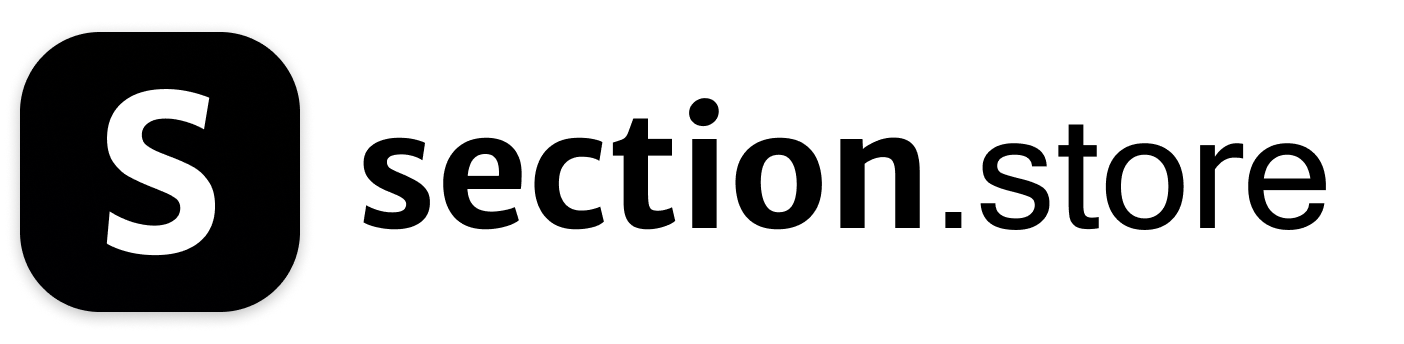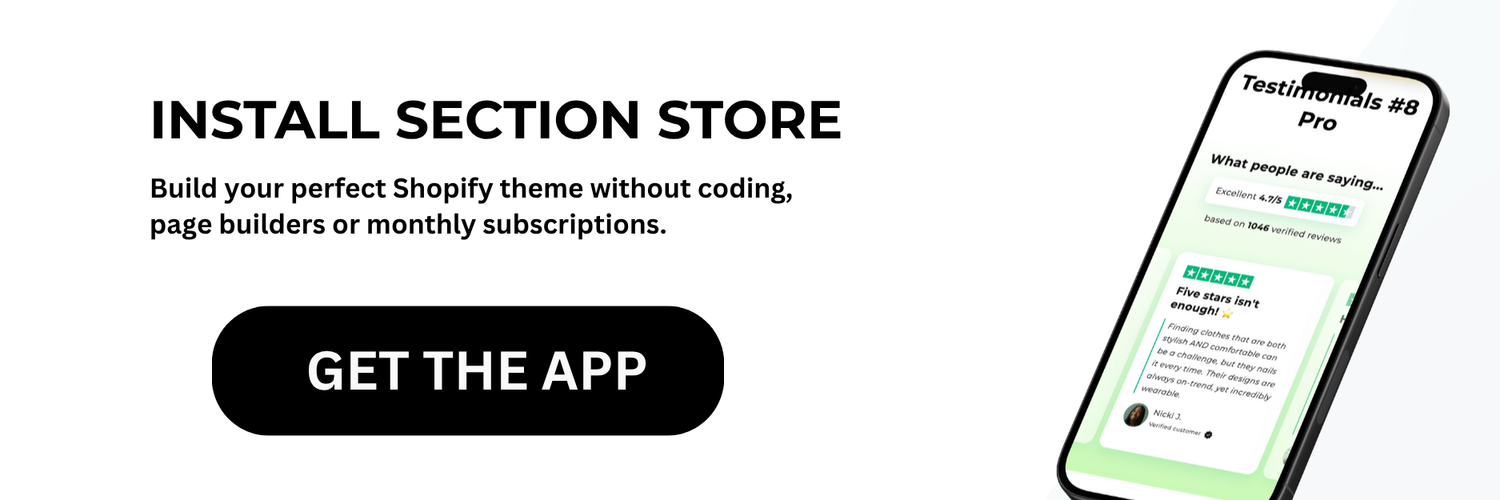Navigating Shopify's Editor: Beyond the Basics
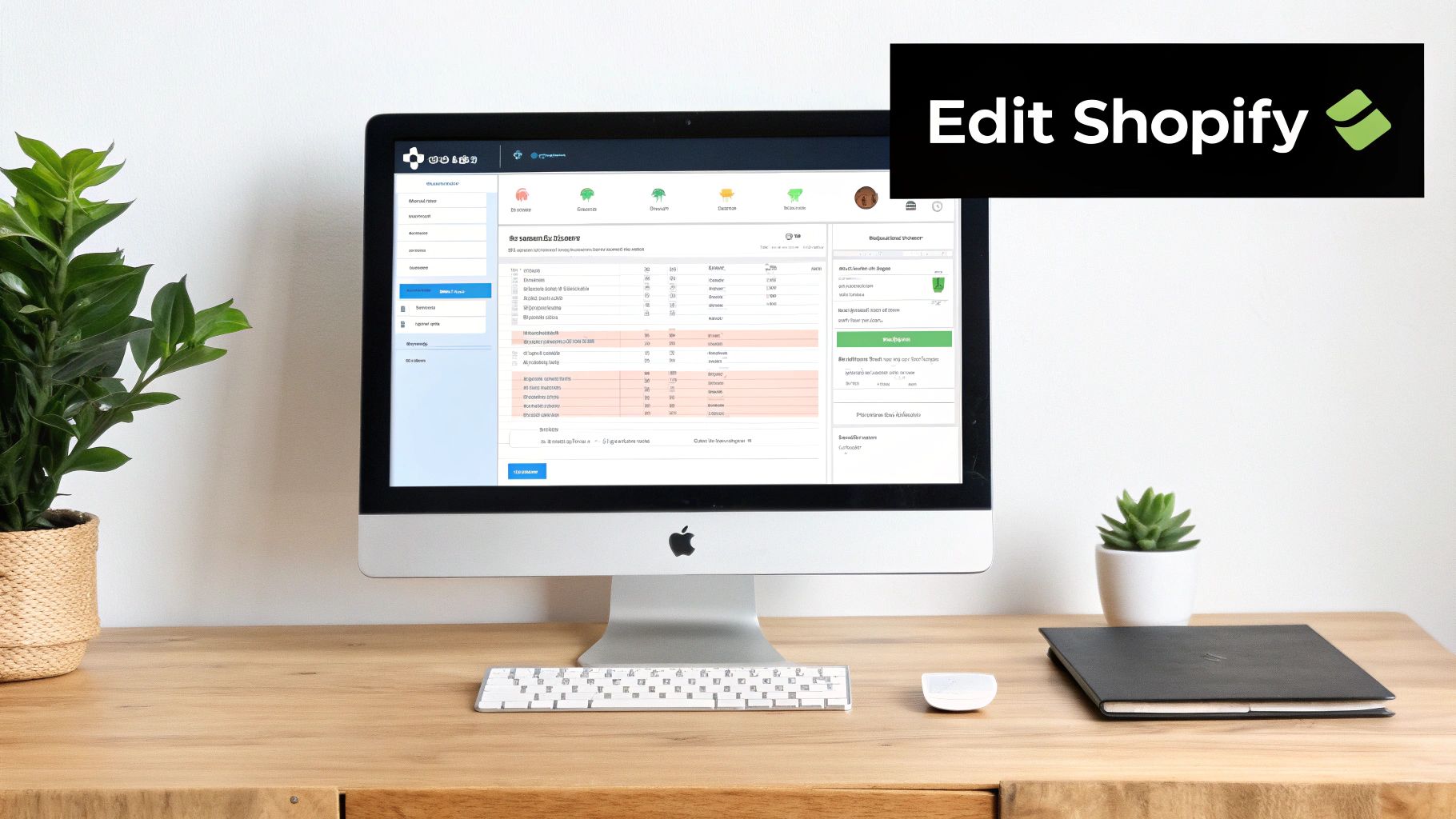
Shopify's website editor lets store owners personalize their online shops. At first, the interface might seem a bit overwhelming. However, understanding its structure is the key to making quick and efficient edits. This section will break down the essential parts and workflow, so you can confidently update your Shopify website.
Understanding the Theme Editor Structure
The Theme Editor is your central hub for customizing the look and feel of your Shopify store. Your theme is the overall design template, and the editor lets you modify it. Inside the editor, you'll find these key areas:
-
Sections: These are modular blocks of content that form your pages. A typical homepage might have sections for a slideshow, featured products, or a newsletter signup.
-
Navigation: This is where you manage your store's menu, controlling how customers navigate between pages.
-
Theme Settings: This is where you adjust global settings such as colors, typography, and social media links.
This structure lets you edit your Shopify website by arranging sections, changing the navigation, and fine-tuning the theme settings. It’s important to remember how these elements work together. For instance, changing a setting in Theme Settings can change the look of multiple sections throughout your store.
Mastering the Drag-and-Drop Interface
Editing a Shopify website often means customizing themes and templates to improve the user experience and reflect your brand. Shopify uses a drag-and-drop interface to add and arrange sections within your templates. You can add different content blocks, like newsletter signup forms and contact forms.
This interface is a little different than some other website builders. You drag elements onto page templates, not directly onto individual pages. This means any template changes will affect all pages using that template. Shopify also has a large selection of built-in fonts. This makes visual customization easier compared to platforms like BigCommerce, which might require manual font installation. You can learn more about the differences at Style Factory Productions.
Working with Theme Versions
Theme versions provide a safety net, especially if you’re new to editing a Shopify website. Before making big changes, duplicate your current theme. This creates a backup you can restore if needed, so you never lose your work. It's like saving multiple drafts of a document. This lets you experiment with different layouts and styles without worrying about breaking your live store.
By understanding these core concepts, you'll go beyond the basics and confidently navigate the Shopify editor. With this foundational knowledge, you’re ready to explore more advanced customization and turn your store into a high-performing sales machine.
Transforming Your Store With Strategic Theme Customization

Your Shopify theme is the foundation of your online store's identity and customer experience. It's more than just a look; it's the backbone of how customers interact with your brand. Choosing the right theme and customizing it effectively significantly impacts your conversion rates and overall success. This section explores how to tailor your theme to boost customer engagement and drive sales.
Selecting The Right Theme For Your Business
While a visually appealing theme is important, your selection should go beyond aesthetics. The ideal theme needs to align with your specific business model and target audience. Consider your brand personality. A minimalist theme might be perfect for a high-end fashion boutique, while a vibrant, playful theme might better suit a children's toy store. Thinking about who you're selling to is crucial for creating a positive customer experience.
To help you choose, let's compare free and premium Shopify themes:
Introducing a table to break down the key differences between free and premium Shopify themes. This comparison will help you make an informed decision based on your needs and budget.
Free vs. Premium Shopify Themes Comparison: A comprehensive comparison between free and premium Shopify themes to help store owners make informed decisions about their website design investment.
| Feature | Free Themes | Premium Themes | Best For |
|---|---|---|---|
| Cost | Free | $80 - $350+ | Budget-conscious vs. Feature-rich needs |
| Design Flexibility | Limited customization options | Extensive design control | Basic vs. Advanced branding |
| Features | Basic features | Advanced features (e.g., product filtering, animations) | Simple stores vs. Complex functionalities |
| Support | Community forums | Dedicated support from theme developers | DIY troubleshooting vs. Professional assistance |
| Updates | May be less frequent | Regular updates and improvements | Stability vs. Cutting-edge features |
Choosing the right theme—whether free or premium—is the first step. Strategic customization is next.
The Psychology Of Theme Elements
Every element of your theme – from colors and typography to the overall layout – has a psychological impact on your visitors. Colors evoke emotions. For instance, blue often represents trust, while green can signify growth or nature. Clear, readable fonts are essential for accessibility and professionalism. Section Store offers pre-made sections that integrate seamlessly with your theme editor, providing a streamlined approach to customization for a one-time fee. The layout should guide the customer journey seamlessly from product discovery to checkout.
Case Studies: Real-World Theme Transformations
Real-world examples demonstrate the power of strategic theme adjustments. One store saw a 20% increase in conversion rates simply by simplifying its navigation. Another store achieved a 15% boost in average order value by changing its color scheme to better reflect its brand identity. Even small changes can have a significant positive impact on your bottom line.
Previewing And Implementing Changes
Always preview your changes on multiple devices (desktop, tablet, and mobile) before going live. Shopify's preview feature allows you to do just that. Using theme versions is also crucial. Duplicate your current theme before making major changes. This acts as a backup, ensuring you can quickly revert if needed.
Leveraging Theme Versions For Safe Experimentation
Theme versions are invaluable. They create a safe environment to experiment without affecting your live store. This is especially important when making complex code changes. Duplicating your theme allows you to test, troubleshoot, and refine updates before they're visible to customers.
Crafting Product Pages That Actually Convert

Effective product pages are essential for turning casual browsers into paying customers. Many Shopify stores miss out on sales because their product pages aren't quite up to par. Understanding what online shoppers respond to is the key to boosting conversions. This section explores the critical elements of high-converting product pages, using insights from successful merchants and practical tips you can use immediately.
Beyond Conventional Product Page Wisdom
Standard product page advice often falls flat. Generic descriptions and dull images simply won't work in today's competitive online marketplace. Instead, focus on proactively addressing customer concerns. Effective product pages anticipate questions and provide the information shoppers need to feel confident about buying. This might include detailed benefit descriptions and addressing potential hesitations directly.
Product Descriptions That Sell
Product descriptions are more than just lists of features. They're an opportunity to connect with your audience and tell a story. Highlight the benefits, focusing on how the product solves a problem or improves a customer's life. For instance, instead of saying a shirt is "made of cotton," explain how the soft, breathable material provides all-day comfort. Addressing potential objections within the description can significantly increase buyer confidence.
The Power of Visual Storytelling
Images are crucial for showcasing your products. How you arrange them can significantly influence purchasing decisions. Start with a high-quality hero image that captures the product's essence. Use additional images to show different angles, details, and lifestyle shots demonstrating the product in use. This visual storytelling creates desire and encourages engagement. Pre-made sections from tools like Section Store can easily enhance your layout. You can add image galleries or testimonials with a one-time fee per section, creating a polished look without needing to code.
Mobile Optimization is a Must
Many online shoppers buy things on their mobile devices. Optimizing your Shopify website for mobile users is essential for a smooth experience, directly impacting conversion rates. You can find detailed statistics about the impact of mobile optimization on sales here. Shopify's responsive themes automatically adapt to different screen sizes, reducing bounce rates and improving sales.
Analyzing Before-and-After Examples
Looking at real-world product page makeovers is incredibly valuable. Comparing before-and-after versions, and analyzing their metrics, helps pinpoint what made a difference. Maybe changing image sequencing led to a 10% increase in sales, or rewriting a product description resulted in a 5% reduction in cart abandonment. These insights offer actionable strategies you can apply to your own Shopify store.
Unlocking Advanced Customization Through Code

Moving beyond the visual editor opens a world of possibilities for truly customizing your Shopify website. You don't need to be a coding whiz to make a difference. With a bit of practical knowledge, you can use code to make substantial improvements. This section will break down the key coding languages used in Shopify and how to use them.
Understanding the Languages of Shopify
Several coding languages are essential for editing a Shopify website. Liquid is Shopify's own templating language. It controls how your store's data is displayed, acting as the bridge between your product info and what your customers actually see. HTML structures your page content, while CSS styles its appearance. JavaScript adds interactivity and dynamic features.
Pre-made sections from resources like Section Store can easily integrate into your theme editor for a one-time fee. This allows you to add complex layouts and features without needing deep coding knowledge.
Making High-Impact Code Modifications
Some code modifications offer big returns for minimal effort. For example, changing the layout of your product pages with HTML can improve how customers view product details. Tweaking your CSS can strengthen your store's branding consistency, making it more visually appealing. These focused changes can enhance the overall shopping experience and boost your conversion rates.
Integrating practical tools can also improve the customer experience. Adding a percentage calculator can boost user engagement. You can build this using HTML, CSS, and JavaScript, letting customers calculate discounts or markups directly on the product page. Learn more about adding a percentage calculator here. Even small code changes can significantly impact how customers interact with your site.
Implementing Code Safely and Effectively
Safety is paramount when implementing code. Always duplicate your theme before making direct code edits. This creates a backup to restore if anything goes wrong. Shopify's built-in editor works well for minor CSS changes. For larger modifications, use a dedicated text editor designed for coding. These editors often have features like syntax highlighting and autocompletion, making the process smoother. This allows you to experiment without risking your live store.
DIY vs. Hiring a Developer
Knowing when to DIY and when to hire a developer is key. Simple CSS changes are usually manageable for beginners. More complex modifications involving Liquid, JavaScript, or significant HTML changes likely require a developer's skills. This ensures correct and efficient implementation, minimizing potential problems. While resources like Section Store can help you implement advanced features without extensive coding, sometimes a developer is necessary for truly custom changes.
Troubleshooting Code Issues
Even with careful planning, code issues can happen. Shopify's documentation is an excellent resource for troubleshooting. Online forums and communities can also offer valuable help. Knowing how to debug basic issues yourself empowers you to quickly fix minor problems. However, for complex problems, consulting a developer is the best solution.
By understanding these principles, you can strategically use code to enhance your Shopify store. Even small changes can have a big impact. Don't hesitate to experiment and refine your website through code customization.
Supercharging Your Store With Strategic App Integration
Choosing the right apps can significantly improve your Shopify store's functionality and effectiveness. Adding too many or the wrong apps, however, can slow down your website and hurt your sales. This section will guide you through selecting, implementing, and measuring the impact of apps, drawing on the experiences of successful Shopify merchants.
Evaluating Apps Beyond Star Ratings
While star ratings offer a quick look at an app's perceived value, they don't tell the whole story. Top-performing Shopify stores look beyond the surface. They carefully examine user reviews, paying close attention to specific comments about functionality, ease of use, and customer support.
They also consider factors like the app developer's reputation and the frequency of updates. Focusing on user experiences and the app's overall quality helps ensure the right fit for your store.
Implementing Apps Without Sacrificing Site Speed
Adding apps to your Shopify store can sometimes impact site performance. To avoid this, prioritize essential apps that directly contribute to your business goals.
Test apps thoroughly in a development environment or using a duplicated theme before installing them on your live store. Regularly review your app list and remove any apps that are no longer necessary or negatively impact site speed. A faster website improves customer experience and boosts sales.
Measuring App Impact on Revenue
Understanding which apps contribute to your bottom line is crucial. Track key metrics like conversion rates, average order value, and customer lifetime value after installing an app. Look for clear correlations between app usage and improved sales.
Consider using analytics platforms that can attribute specific revenue gains to individual apps. This data-driven approach ensures you are investing in apps that deliver tangible results.
Shopify's extensive app ecosystem, with over 16,000 publicly available apps, provides numerous tools for editing and enhancing a Shopify website. These apps can help with everything from SEO optimization to customer service management. By leveraging these apps, merchants can streamline their operations, improve customer interaction, and increase sales. For instance, apps can help track customer behavior, manage inventory, and automate marketing campaigns. Find more detailed statistics here.
Discovering Hidden Gems and Avoiding Conversion Killers
Some popular apps may surprisingly hinder conversions due to complicated interfaces or unnecessary features. Conversely, some lesser-known apps can deliver outsized returns. Experimentation is key. Test different apps in key categories like marketing, inventory management, and customer service.
Look for apps that offer a streamlined user experience and integrate smoothly with your existing workflow.
Strategic App Layering and Conflict Prevention
As you add more apps, it becomes crucial to manage them strategically. Avoid installing apps with overlapping functionality, as this can lead to conflicts and performance issues. Prioritize apps that complement each other and create a seamless customer experience.
A well-integrated app ecosystem streamlines operations and improves efficiency. Pre-made sections, available from Section Store, can simplify integrating certain app features with your website, offering a one-time purchase option for enhanced functionality.
By taking a strategic approach to app integration, you can transform your Shopify store into a powerful sales machine. Remember to prioritize apps that align with your business goals, measure their impact, and constantly refine your app ecosystem for optimal performance.
Building Content Pages That Build Your Brand
Content pages are more than just website fillers. They're valuable opportunities to connect with your audience and drive conversions. Done well, your content builds trust and strengthens your brand identity. By analyzing high-performing Shopify stores, we can see how strategic content directly influences purchase decisions and fosters customer loyalty. This means focusing on the right kind of content can significantly impact your profits.
About Us Pages That Convert
Your About Us page is a prime spot to share your brand story and connect with customers personally. Successful merchants know that storytelling builds trust. Instead of just listing facts, they craft narratives that resonate with their target audience. Pre-made sections, like those from Section Store, can easily enhance your About Us page. They offer features like testimonials and visually appealing layouts for a one-time fee.
FAQs: Removing Purchase Barriers
A well-crafted FAQ section anticipates customer questions and addresses potential concerns. This proactive approach removes obstacles in the purchase journey, leading to higher conversion rates. By clearly outlining shipping policies, return procedures, and product details, you build confidence and encourage purchases.
Resource Content for High-Intent Traffic
Creating valuable resource content, like blog posts and guides, attracts potential customers actively seeking information related to your products. This high-intent traffic is more likely to convert into paying customers. For example, a clothing store might create blog posts about styling tips or seasonal trends. Using readily available sections from resources like Section Store can simplify creating visually appealing and informative content.
Content Sequencing and Internal Linking
The order you present information matters. Strategic content sequencing guides visitors through a natural progression, leading them toward a purchase. Internal linking further enhances this journey. For example, link from a blog post about a specific product category to the relevant product page. This streamlined approach improves user experience and increases sales. Pre-made sections from tools like Section Store can simplify creating these links between content and product pages.
Keeping Content Fresh Builds Trust
Regularly updating your content tells customers and search engines that your website is active and relevant. This builds trust and improves your search engine ranking. Small edits, new blog posts, and updated product information all contribute to keeping your content current. Services like Section Store offer pre-made sections that make it easy to update the look and feel of your pages for a one-time cost.
Measuring Content Performance Beyond Pageviews
While pageviews are a basic metric, they don't tell the whole story. Successful Shopify stores track metrics like time spent on page, bounce rate, and conversion rate to measure content effectiveness. Analyzing this data reveals what works with your audience and what needs improvement. This data-driven approach ensures you're investing in content that delivers results. Even pre-made sections, like those at Section Store, can integrate with analytics tools to track how specific content elements perform. By understanding these key principles, you can transform your content pages into powerful tools that build your brand and drive sales. Focusing on content that informs, educates, and inspires is critical for e-commerce success.
Measure, Test, Refine: Data-Driven Store Optimization
Making changes to your Shopify store shouldn't feel like a gamble. Successful merchants rely on data-driven decision-making to continually improve their store and boost revenue. This section explores how to use analytics and testing to optimize your Shopify store for maximum impact.
Identifying Key Performance Indicators (KPIs)
Not all metrics are equally valuable. While some may look impressive on reports, they don't always translate into higher sales. Instead, focus on Key Performance Indicators (KPIs) that directly impact revenue growth.
These core metrics include conversion rate, average order value, and customer lifetime value. Understanding these KPIs provides a clear view of your store’s health and highlights areas for improvement. For instance, a high bounce rate could signal issues with site navigation or irrelevant content. A low average order value might suggest opportunities for upselling or cross-selling.
Using Data to Guide Decisions
Focusing on the right metrics clarifies your optimization strategy. For example, if your data reveals a high cart abandonment rate, prioritizing checkout optimization is key. If your conversion rate is low, focus on improving product pages or simplifying navigation. This strategic use of data ensures you invest your resources effectively. Using pre-made sections from resources like Section Store can make implementing these changes easier.
Practical A/B Testing for Non-Technical Users
A/B testing, also known as split testing, is a powerful optimization tool. It compares two versions of a page element, such as a headline, call-to-action button, or product image, to determine which performs better. Shopify offers built-in A/B testing features, along with various apps that streamline the process.
You don't need technical expertise to run effective A/B tests. Start small, focusing on one element at a time. Test different product page headlines to see which resonates best with customers. Resources like Section Store offer ready-made sections that simplify testing, eliminating the need for coding.
Gathering Meaningful Customer Feedback
While surveys offer valuable information, going beyond them yields richer insights. Use heatmaps to visualize customer behavior, seeing where they click and scroll. This visual data reveals how users interact with your store, highlighting areas for improvement.
Actively solicit feedback through live chat or email, asking specific questions about the customer experience. This qualitative data provides deeper insights into their motivations and pain points. You can then implement data-driven design adjustments using pre-built components like those offered by Section Store.
Prioritizing Changes for Maximum Impact
Prioritize improvements based on their potential impact on your KPIs. Concentrate on areas most likely to boost conversions and revenue. This strategic approach maximizes your time and resources. Tools like Section Store can help implement these changes efficiently.
Real-World Testing Calendars
Successful Shopify stores often use testing calendars to systematically improve their performance. These calendars outline specific tests, metrics to track, and evaluation timeframes. They provide structure and accountability, ensuring ongoing, focused optimization efforts.
Before we dive into an example of helpful metrics to track, remember that pre-built sections, like those from Section Store, can be easily incorporated into testing calendars, making it simpler to evaluate different page layouts and content.
To help visualize how to track your progress, consider using the table below as a guide. It highlights some essential metrics and how improvements can be made.
Key Metrics to Track After Website Edits Essential performance indicators to monitor following website changes to ensure edits positively impact business results
| Metric | What It Measures | Target Goal | How to Improve |
|---|---|---|---|
| Conversion Rate | Percentage of visitors who complete a purchase | As high as possible (industry benchmarks vary) | Improve product pages, simplify checkout process |
| Average Order Value (AOV) | Average amount spent per order | Increase over time | Upselling, cross-selling, bundled offers |
| Bounce Rate | Percentage of visitors who leave after viewing only one page | As low as possible | Improve site navigation, ensure relevant content |
| Cart Abandonment Rate | Percentage of shoppers who add items to their cart but don't complete the purchase | As low as possible | Streamlined checkout, clear shipping costs |
| Customer Lifetime Value (CLTV) | Predicted total revenue from a customer over their relationship with your store | Increase over time | Loyalty programs, personalized marketing |
This table provides a starting point for tracking key metrics. Remember to adapt these metrics and strategies to your specific business needs and goals. By adopting a data-driven approach, you can continuously refine your store and maximize its revenue potential. Check out Section Store for pre-designed sections that simplify customization and A/B testing.