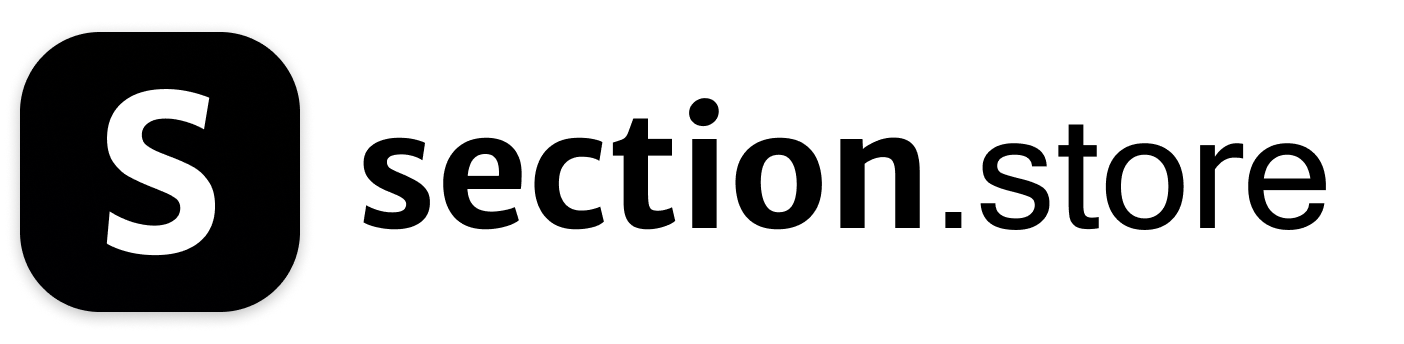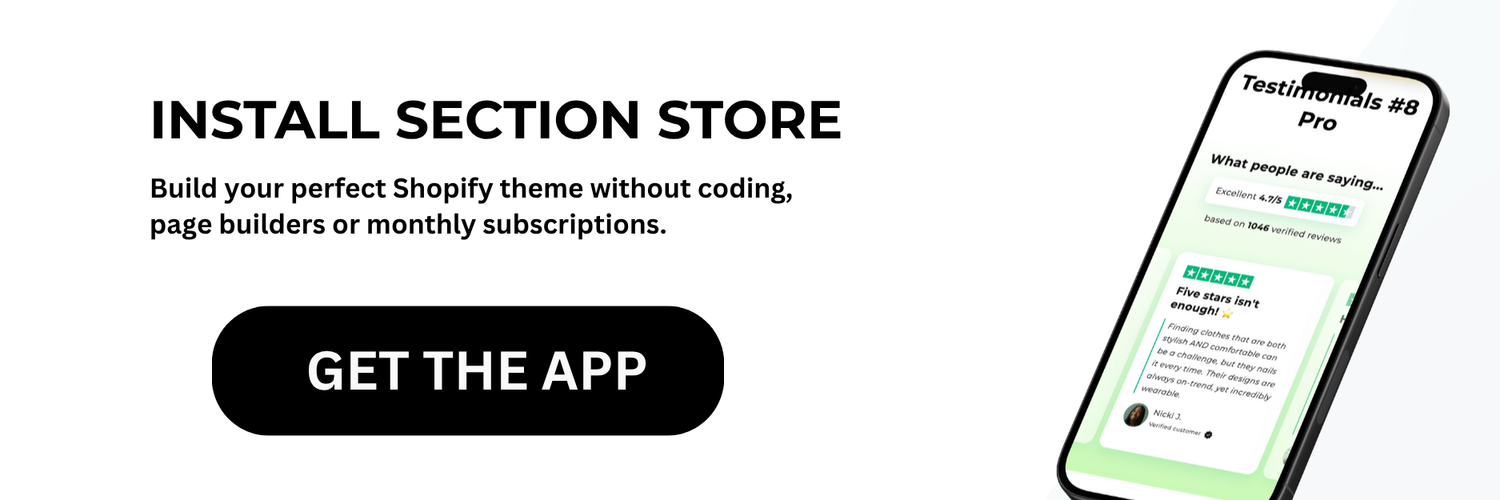Starting Your Shopify Design Journey
Building your first Shopify website requires smart planning and preparation. Start by being clear on your core needs. Ask yourself key questions: What products are you offering? Who are your ideal customers? What kind of shopping experience do you want them to have? These basic questions help set the direction - a jewelry store demands a different approach than a craft supplies shop.
Set specific goals you can measure. Think about the conversion rate you want to achieve, how you'll build brand awareness, or ways to grow your email list. Your design choices should directly support these aims. Everything from your homepage layout to product descriptions needs to work toward your goals.

Planning Your Shopify Store Architecture
Your store's structure works like a map guiding customers through your shop. Good planning helps shoppers find products and make purchases easily. Map out your key pages first - homepage, product pages, collections, about us, and contact information. Consider how these pages connect and the path customers take through your store.
The numbers show why getting your Shopify store right matters. The platform powers over 4.8 million active sites worldwide, including 28% of U.S. eCommerce stores. With 81% of purchases happening on phones, your store needs to work well on all devices. Learn more in these detailed Shopify statistics.
Understanding Your Target Audience
Know your customers inside and out before you design. Study their age, interests, and shopping habits. Find out how they shop online, what words connect with them, and what problems your products solve. This knowledge shapes your design choices to appeal directly to your target shoppers. Consider their preferred payment options and shipping needs too. A well-designed store meets customer expectations and creates a smooth shopping experience.
Selecting Your Perfect Theme Strategy
Picking the right Shopify theme impacts every part of your online store. Like building a house, you need a solid foundation to support everything else. The theme you choose affects how your store looks and works, shaping customer experience and sales performance.
Free vs. Premium: Weighing Your Options
Shopify themes come in both free and paid versions. Free themes work well for new stores or tight budgets, offering basic features and some customization options. Premium themes pack more advanced capabilities, design flexibility, and dedicated support. The best choice depends on your needs and budget.
Let's compare the key differences between free and premium themes:
| Feature | Free Themes | Premium Themes |
|---|---|---|
| Cost | Free | Paid (typically $180-$350 one-time) |
| Design Options | Basic, limited selection | Wide variety, advanced features |
| Customization | Moderate | Extensive |
| Support | Community forums | Dedicated support from developers |
| Updates | Provided by Shopify | Provided by developers |
When starting out, a free theme can work perfectly well. As your business grows and needs more features, upgrading to a premium theme makes sense. Think of your theme choice as a long-term investment in your store's success.
Evaluating Theme Flexibility and Customization
Whether free or premium, understanding a theme's customization options is key. Some themes let you adjust almost everything about your store's appearance, while others have more limitations. Look for themes with extensive settings in the editor. Being able to easily update colors, fonts, and layouts helps match your store to your brand.
Think about future growth too. Your theme should handle new product lines and brand updates smoothly. Stats show why getting this right matters - Shopify now holds 11% of the global eCommerce market and grew 20% in 2024, beating overall eCommerce growth of 8.4%. Find more details here.

Avoiding Common Theme Pitfalls
Don't pick a theme just because it looks nice. While visual appeal matters, focus on how well it works and how easily customers can use it. A beautiful but slow or confusing theme will drive people away. Also watch out for over-customizing - too many changes can hurt performance and make updates harder. Find the right balance between standing out and working well.
Crafting High-Converting Store Experiences
A beautiful Shopify website is just the starting point. The real challenge is turning that attractive design into a store that actively converts visitors into customers. This means creating an experience that guides shoppers naturally through their buying journey while making it easy for them to say "yes" to your products.
The Psychology of Product Pages
Strong product pages tap into human psychology to build trust and encourage purchases. High-quality photos showing multiple angles and lifestyle shots help customers feel confident in their choices. Product descriptions should focus on benefits - how will this item improve the customer's life? Rather than just listing "100% cotton" as a feature, explain how the soft, breathable fabric keeps them comfortable all day.
Reviews and testimonials provide powerful social proof that can tip hesitant shoppers toward buying. Seeing positive experiences from other customers builds trust and addresses common concerns before they become roadblocks to purchase.
Optimizing the Customer Journey
The best Shopify stores make it effortless for visitors to find and buy what they want. Clear navigation categories, robust search, and smart product recommendations keep shoppers engaged and moving forward. When customers can easily locate items and information, they're more likely to complete their purchase.
Calls-to-action (CTAs) play a key role in guiding visitors to take the next step. Whether it's adding to cart, joining an email list, or browsing a collection, effective CTAs use clear, action-focused language and stand out visually on the page.
Data-Driven Design for Maximum Conversions
Smart store owners use data, not guesswork, to improve their results. By tracking metrics like bounce rate, time on page, and cart abandonment, they can identify what's working and what needs adjustment. This measured approach allows for continuous improvement based on real customer behavior.
In online retail, small improvements add up to meaningful gains. While the typical Shopify store converts at 1.4% to 2%, top performers reach 3.3% or higher according to recent research (source). Getting there requires optimizing every element - from product displays to checkout flow. When you combine smart design choices with data-driven refinements, you create a store that consistently turns browsers into buyers.
Mastering Mobile-First Design Excellence

Phone shopping now dominates online retail. A well-designed mobile store is no longer optional - it's essential for success on Shopify. Poor mobile experiences frustrate customers and hurt sales, while optimized mobile stores boost conversions and build lasting customer relationships.
Optimizing Images and Load Times for Mobile
Slow-loading images are conversion killers on mobile. When product photos take too long to display, customers leave before seeing what you offer. The solution? Image optimization that maintains quality while reducing file sizes. Use modern formats like WebP and compress strategically. Fast-loading visuals not only keep shoppers engaged but also improve your search rankings.
Enhancing Touch Interactions and Navigation
Mobile users rely on taps, swipes and pinches to browse your store. Design for thumb-friendly navigation by making menus and buttons easy to tap accurately. Add intuitive product gallery swipes and smooth image zoom. Small improvements to touch interactions make a big difference in how customers experience your store.
Creating a Seamless Mobile Checkout
The checkout is where sales are won or lost. A clunky mobile payment process leads to abandoned carts. Keep checkout simple with guest options, auto-fill forms, and clear payment choices. Remove friction points that might make customers give up before completing their purchase.
Mobile Design Best Practices Checklist
Here are the key elements for creating an excellent mobile shopping experience:
| Design Element | Best Practice | Impact on UX |
|---|---|---|
| Navigation | Simple, intuitive menu; prominent search bar | Easy to find products and information |
| Images | Optimized for size and format; fast loading | Engaging visuals without slowing down the site |
| Buttons & Links | Large, easily tappable; clear calls to action | Smooth interaction and clear user journey |
| Text | Readable font size; concise content | Comfortable reading experience |
| Layout | Responsive design; adapts to different screen sizes | Consistent look and feel across devices |
| Forms | Minimal fields; auto-fill where possible | Easy checkout and data entry |
| Speed | Optimized for fast loading | Minimal waiting time, improved engagement |
Focus on these mobile design basics to build a Shopify store that looks great and converts effectively on phones and tablets. Remember - a smooth mobile experience directly impacts your bottom line through increased sales and happier customers.
Advanced Store Customization Techniques

Want your Shopify store to stand out? The key is going beyond basic templates by strategically customizing your store's design and functionality. With the right approach to code modifications, CSS styling, and branded elements, you can create a unique shopping experience that reflects your brand's personality.
Safely Modifying Your Theme's Code
Making direct theme code edits gives you the most control over your store's design, but proceed carefully. Always start by making a duplicate of your theme as a backup - just like saving a document before major edits. This protects your work if anything goes wrong. For a code-free approach, tools like Section Store let you add new sections without touching the theme files.
Take time to learn Shopify's Liquid language. This template system controls how your store displays data. Understanding Liquid enables you to make precise changes and add dynamic content, like personalized greetings based on customer information or targeted product recommendations.
Implementing Advanced CSS Techniques
CSS (Cascading Style Sheets) is your toolkit for crafting unique visual designs. Using CSS variables helps maintain consistent branding by storing colors and fonts in one place. This makes design updates simpler and ensures your site looks cohesive.
CSS Grid and Flexbox give you precise control over page layouts. These tools are essential for building responsive designs that work beautifully on all screen sizes. The result? A smooth, professional shopping experience that keeps customers engaged, whether they're browsing on phones, tablets, or desktops.
Leveraging Shopify's Liquid Language
Shopify's Liquid gives you the power to create dynamic, personalized experiences. For example, you can show product recommendations based on what customers have viewed before. This type of personalization helps boost sales by showing shoppers items they're likely to want.
Even basic Liquid skills open up many options for improving your store. You can control exactly how information appears and create shopping experiences that work for both your business and your customers. Focus on learning the fundamentals first, then gradually add more advanced features as you grow comfortable with the language.
Launch Preparation and Performance Optimization
Getting your Shopify store ready for launch requires careful attention to detail, like preparing for a grand opening. Thorough testing helps ensure customers have a great first experience and builds trust in your brand from day one.
Pre-Launch Checklist: Essential Steps for Success
Before opening your store to customers, run through critical tests of core functionality. This includes testing checkout flows, product pages, and navigation to catch any issues early.
-
Cross-Browser Testing: Check that your store works perfectly in Chrome, Firefox, Safari, and Edge. Different browsers can display elements differently.
-
Mobile Responsiveness: Since most online shopping happens on phones and tablets, test thoroughly on iOS and Android devices of different sizes. Your store needs to work smoothly across all screens.
-
Security Checks: Verify your SSL certificate is active, payment processing works correctly, and customer data is protected. This builds shopper confidence.
Performance Testing: Making Your Store Fast and Reliable
Site speed directly impacts sales. Slow loading frustrates customers and hurts conversion rates. Use tools like Google PageSpeed Insights to identify and fix performance issues before launch.
-
Loading Speed: Pages should load in under 2 seconds. Quick load times keep visitors engaged and improve search rankings.
-
Traffic Testing: Run stress tests to ensure your store can handle spikes in visitor traffic without crashing or slowing down.
Gathering User Feedback: Making Your Store Better
Fresh perspectives help catch issues you might miss. Get feedback from test users before launching to improve the customer experience.
-
User Testing: Watch how real people interact with your store to spot confusing navigation or roadblocks.
-
Making Improvements: Take user suggestions and fix problems they identify before opening to the public.
Post-Launch Monitoring and Upkeep
The work isn't over after launch. Keep tracking key metrics like:
- Conversion rates
- Bounce rates
- Average order value
This data shows what's working well and what needs improvement.
Following these steps helps ensure your store is ready for customers and set up for long-term success. This lets you focus on growing your business.
Want to add beautiful, pre-built sections to your Shopify store without coding? Check out Section Store for easy-to-install sections at a one-time cost. Get started with Section Store today