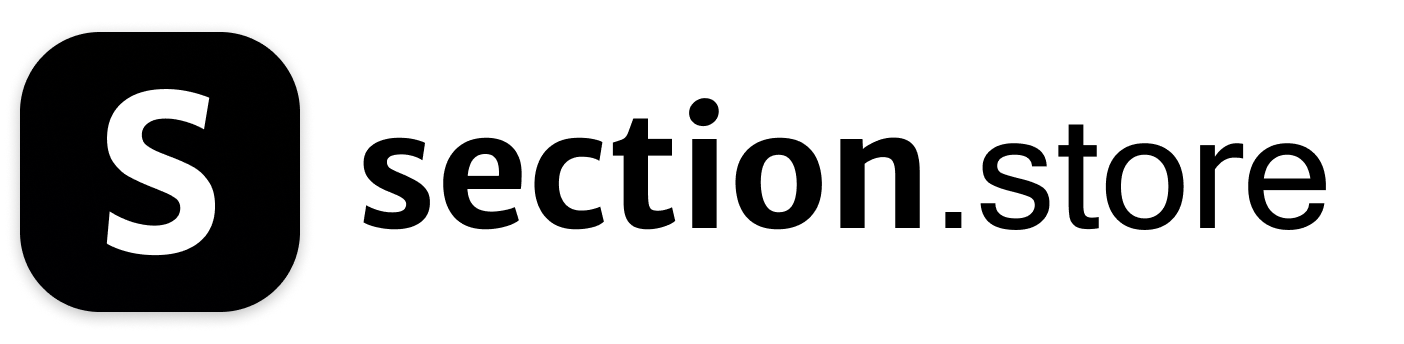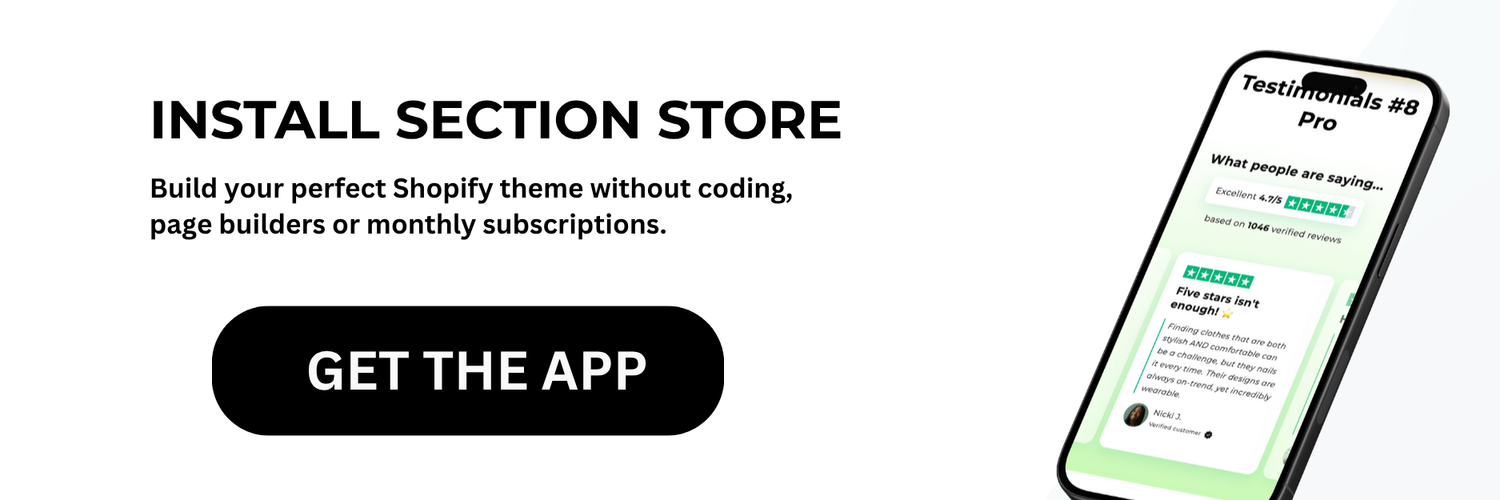Understanding Shopify Custom Sections: From Basics to Success

Custom sections give you full control over your Shopify store's design and user experience. Think of your theme as the foundation, while custom sections are like the walls and windows that give your store its unique character. With custom sections, you can place key features and content exactly where you want them.
Why Custom Sections Are Crucial for Modern Store Design
A modern online store needs engaging, well-designed pages that guide customers smoothly through their shopping journey. Custom sections let you highlight specific product categories, add interactive elements, and create eye-catching promotional banners - all without touching the core theme code. This level of control helps you build a store that connects with customers and drives sales.
The Evolution of Shopify Sections
In the early days, customizing Shopify themes required deep coding knowledge. That changed with the release of Online Store 2.0 and 'Sections Everywhere.' This major update, announced at Shopify Unite, lets store owners add and customize dynamic sections on any page template - not just the homepage. Learn more about this game-changing update here. The result? Much more design freedom for merchants across their entire store.
Choosing the Right Approach: Code vs. No-Code
You can add custom sections in two main ways: through coding or no-code tools. Coding gives you complete control but needs technical skills. No-code options like page builders offer an easier path - you can create custom sections through a simple interface without writing code. While no-code tools may have some limits compared to custom code, they make store design accessible to everyone. Pick the method that matches your technical comfort level and specific needs.
The Power of "Add Custom Section Shopify"
Adding custom sections can transform your Shopify store into an engaging shopping destination. Whether you use code or no-code tools, focus on creating sections that improve the user experience and boost conversions. This ensures your custom sections not only look good but also help grow your business.
Creating Custom Sections Through Code: A Developer's Guide

Custom sections give you complete control over your Shopify store's design and functionality. This guide covers the key aspects of building custom sections - from planning and coding to testing and deployment. You'll learn practical techniques used by experienced developers to create unique store experiences.
Structuring Your Section Schema
The schema forms the foundation of any custom section. It defines what settings merchants can control in the theme editor, like text, images, and colors. Think of it as a blueprint that outlines all the configurable elements. A clear schema structure makes your section easy to maintain and update over time.
Handling Dynamic Content
Let's say you're building a featured products section. Rather than hardcoding product details, you'll want to pull data dynamically from your store. This keeps content fresh automatically and allows for personalized displays based on customer behavior. The dynamic approach saves time while delivering better results.
Maintaining Clean Code
Well-organized, properly commented code is essential. It helps team collaboration and makes troubleshooting much easier - especially when revisiting code months later. Following coding standards also ensures your sections work reliably with future Shopify updates. For step-by-step guidance on section development, check out this guide on Shopify section schemas.
Testing and Deployment
Thorough testing is crucial before launching any custom section. Test across different:
- Devices (mobile, tablet, desktop)
- Browsers (Chrome, Safari, Firefox)
- Screen sizes and resolutions
This ensures a consistent experience for all shoppers.
Real-World Examples and Best Practices
Consider a customer testimonials section. Your schema might include settings for:
- Testimonial photos
- Quote text
- Background colors
- Layout options
Using Shopify Liquid, you can create sections that beautifully display this content. Breaking complex sections into smaller components makes the code more manageable.
Custom sections give you the power to create exactly what your store needs. Focus on planning, clean code, and thorough testing to build sections that truly enhance your shop. While coding from scratch offers maximum flexibility, using Section Store (https://section.store) can speed up development with quality pre-built components.
Building Custom Sections Without Code: Tools and Techniques
Creating custom sections in your Shopify store doesn't require coding skills anymore. No-code tools make it easy for store owners to build sections that look and work just like custom-coded ones.
How No-Code Tools Give You More Freedom
Simple drag-and-drop tools like GemPages and PageFly let you design attractive sections without touching code. These tools keep your store running fast while giving you creative control over how everything looks.
Key Benefits of Using No-Code Tools:
- No coding knowledge needed
- Build sections quickly by dragging and dropping
- Choose from many pre-made designs
- See your changes right away
While these tools can do a lot, they may have some limits compared to custom code. But for most store owners, they provide everything needed to create great-looking sections.
Save Money with No-Code Options
No-code tools cost much less than hiring developers. A custom-coded section typically costs $200 to $1,000 depending on how complex it is. Apps and page builders are much more budget-friendly since you don't need to pay developer fees. Learn more about costs here.
Tips for Building Great Sections
Follow these best practices when using no-code tools:
- Make Images Web-Ready: Use the right file types to keep pages loading fast
- Keep It Simple: Don't add too many elements to one page
- Stay On-Brand: Match your store's overall look and feel
Here's how popular page builders compare:
| Tool | Flexibility | User Interface | Performance |
|---|---|---|---|
| GemPages | High | Intuitive | Excellent |
| PageFly | Moderate | User-friendly | Good |
| Shogun | High | Easy to use | Very Good |
Picking the Right Tool
Choose a tool based on what your store needs and how much customization you want. Think about your budget and which features matter most. The Section Store offers ready-made sections that are easy to set up while keeping your store looking consistent.
No-code tools give store owners a practical way to create custom sections without hiring developers. With the right tools and methods, you can build sections that look professional and work well, making shopping better for your customers.
Designing Custom Sections That Convert
Creating custom sections in your Shopify store is like arranging a physical retail space. Every element needs thoughtful placement to guide customers and make shopping easy. Good design leads customers naturally toward making a purchase, while poor design can drive them away.
Understanding User Behavior
Start by learning how your customers shop and what information they need. Add sections that directly address their needs - like customer reviews to build trust or time-limited deals to prompt quick decisions. The key is anticipating and answering customer questions before they ask them.
Structuring for Maximum Impact
The layout of your custom section matters a lot. Make content easy to scan with clear headers and bullet points. Place visuals strategically to grab attention and support your message. Use the inverted pyramid approach - put the most important details at the top, followed by supporting information.
Crafting Compelling Content
Your content needs to both inform and persuade. Focus on how products benefit customers rather than just listing features. Strong product descriptions and clear calls to action help drive sales. Adding elements like customer testimonials and featured products has been shown to boost conversion rates. Learn more about improving conversions here.
Optimizing Through A/B Testing
Always test different versions of your sections to see what works best. Try changing headlines, images, button text, or layouts. Track the results to find what drives the most sales. Tools like Section Store (https://section.store) let you quickly test pre-built sections. Remember that optimizing is an ongoing process - keep testing and improving based on real customer data.
Maintaining Peak Performance: Section Optimization Strategies

Building custom sections is just the beginning. To keep them working effectively, you need a clear plan for maintenance and improvement. This is especially important as your Shopify store grows over time.
Regular Updates and Theme Compatibility
Just like your main store theme, sections need regular maintenance. Check that they work properly with new Shopify features and after theme updates. When switching themes, test your custom sections carefully to make sure they display correctly. Tools like Section Store can help by handling compatibility updates for you.
Optimizing for Speed
Fast-loading pages are essential for any online store. Slow sections can frustrate shoppers and hurt your search rankings. Check your custom sections regularly for speed issues. This often means making images smaller, cleaning up code, or reducing external scripts to keep pages loading quickly.
Scaling Your Sections
Your sections should handle growth smoothly as your store expands. For example, a featured products section needs to work well whether showing 10 items or 100. Good planning and clean code help sections stay fast even with more traffic and products.
Performance Monitoring and Data-Driven Decisions
Use tracking tools to measure how your sections perform. Look at metrics like load times and how shoppers interact with each section. If you notice high bounce rates on certain sections, this may point to design issues that need fixing. Let data guide your improvements.
Practical Maintenance Schedules and Checklists
Create a simple schedule to stay on top of section maintenance. Here's a basic plan:
- Weekly: Look for broken links and test all features
- Monthly: Review performance data and make improvements
- Quarterly: Do a full review of all sections with latest Shopify updates
A checklist helps you track important tasks without missing anything. Resources like Section Store provide guidance on maintaining pre-built sections. Following these steps helps your sections keep working well over time.
Troubleshooting With Confidence: Solutions That Work
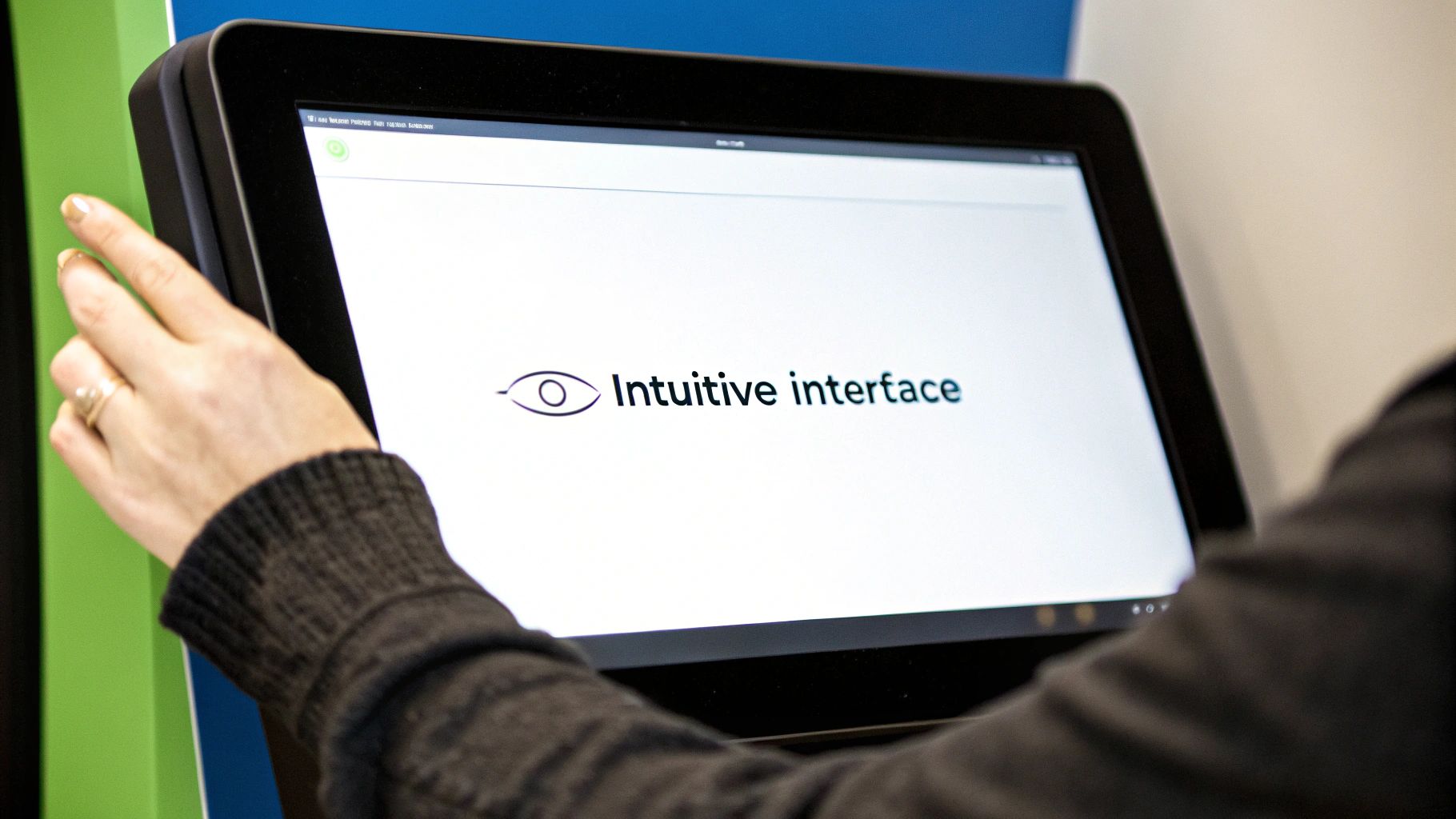
While custom sections can enhance your Shopify store, they sometimes cause issues. Knowing how to fix problems quickly helps keep your store running smoothly. Let's look at practical solutions for common problems you might face.
Finding the Source of Problems
Start by identifying what's causing the issue. Is it a code error, theme conflict, or speed problem? Taking a step-by-step approach prevents wasted time. For example, if a section looks wrong, first check for CSS conflicts or JavaScript issues.
Common Problems and How to Fix Them
Here are typical issues you might encounter:
-
Section Not Showing Up: Check your section code for errors and look for conflicts with your theme's styles. Use your browser's developer tools to inspect the HTML and CSS. Make sure you've added the section to the right template file.
-
Slow Loading: Big images and complex code can slow things down. Resize your images for the web, remove unnecessary scripts, and clean up your code. This helps give shoppers a better experience.
-
Theme Issues: A section that works in one theme might break in another. Test your sections with different themes early on. For reliable options, try pre-built sections from Section Store.
-
Style Clashes: Your section's design might conflict with the theme. Use specific CSS names for your section elements to avoid this. Add unique prefixes to your CSS classes.
Preventing Problems Before They Start
The best fix is preventing issues in the first place. Here's how:
-
Plan Your Work: Before building, know exactly what your section needs to do. This keeps the project focused and reduces surprises later.
-
Write Good Code: Use clear, well-organized code with helpful comments. This makes fixing problems easier. Pick a code editor that helps catch mistakes.
-
Test Everything: Check your section on phones, tablets, and computers before going live. Test with different web browsers too.
Quick Problem-Solving Guide
Use these steps to find issues fast:
-
If a Section Isn't Showing:
- First: Check if it's in the right template
- Second: Look for code errors
- Third: Check for theme conflicts
-
If Loading is Slow:
- First: Check image sizes
- Second: Look for extra scripts
- Third: Review code efficiency
Following these steps helps maintain a store that runs well and keeps customers happy. Using pre-built sections from Section Store can save time and reduce problems. This lets you focus on growing your business.
Make your Shopify store better with professional sections from Section Store. Add great features without coding headaches!