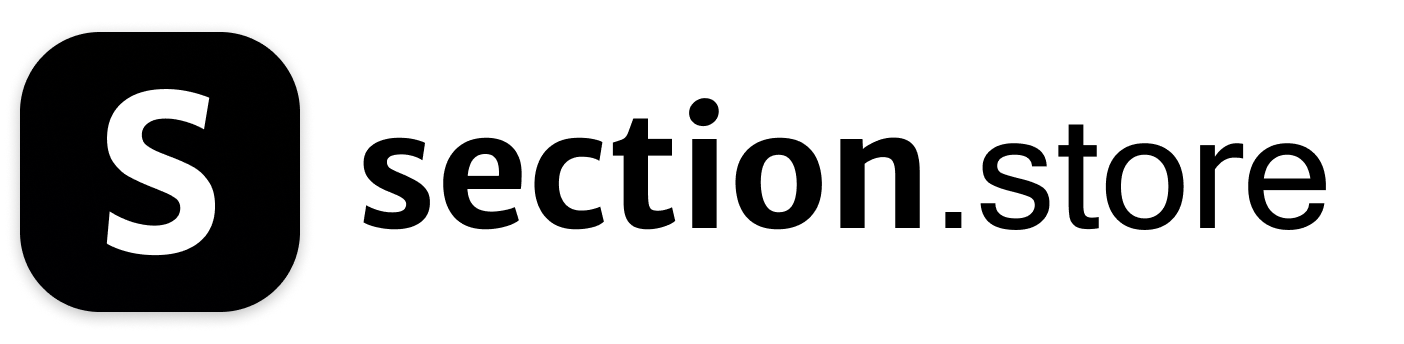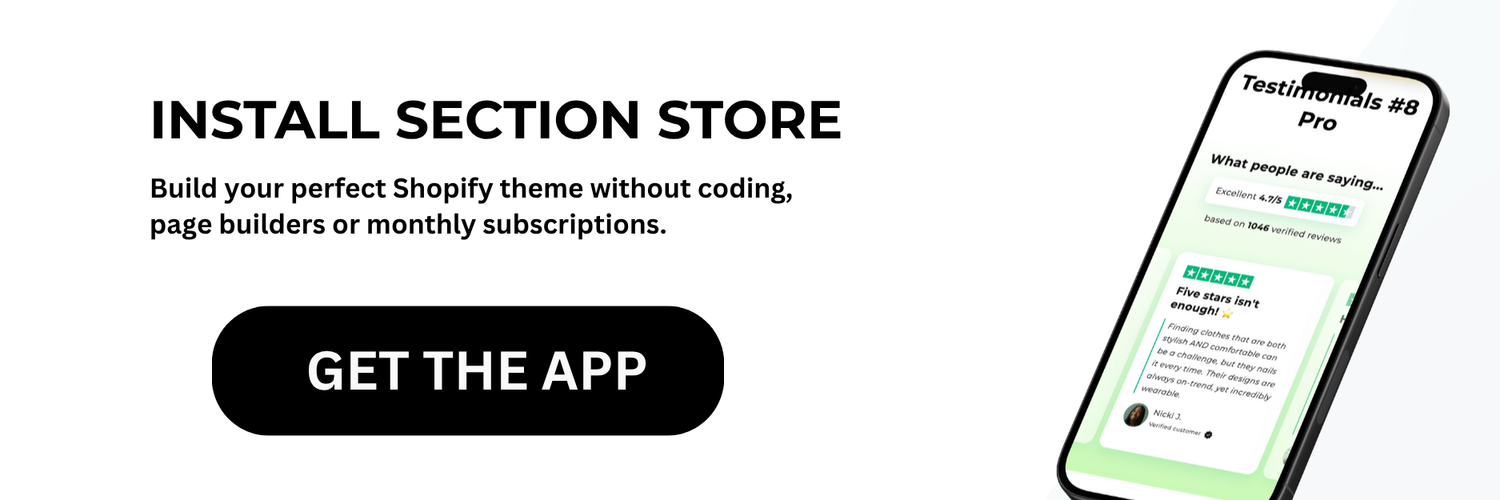Supercharge Your Shopify Store with the Right CMS
Running a successful Shopify store involves much more than just listing products. It's about creating an engaging experience that keeps customers coming back. While Shopify provides excellent e-commerce capabilities, sometimes you need additional tools to truly elevate your content strategy. This is where a Content Management System (CMS) becomes invaluable.
In the past, CMS platforms operated independently from e-commerce systems. However, as online business has evolved, the benefits of integrated solutions have become clear. Connecting a dedicated CMS to your Shopify store gives you enhanced control and flexibility, helping you tell your brand story more effectively while boosting your SEO performance.
Understanding different CMS options and how they work with Shopify is essential for maximizing your store's potential. A good CMS integration makes content creation seamless, allowing you to manage blog posts, landing pages, and other content without technical headaches. It also gives you tools to refine your SEO approach, target specific keywords, and improve search rankings.
The right CMS empowers you to build a richer, more dynamic online presence that engages customers and drives conversions. With the proper setup, you can create content that not only looks great but also supports your business goals.
In this listicle, we'll explore seven leading CMS solutions that work perfectly with Shopify. Each offers unique features and advantages for online stores. By the end, you'll understand what to look for in a Shopify CMS and be ready to select the ideal platform to boost your store's growth and success.
1. Shopify CMS (Native)
For merchants looking for a simple, built-in content management solution, Shopify's native CMS is an excellent starting point. You can manage all your store content directly through your Shopify admin panel without needing external platforms or complex integrations. This makes it particularly valuable for businesses just starting with Shopify or those with straightforward content needs.
The best part? Shopify's native CMS comes included with your Shopify subscription at no extra cost. It provides all the essential tools you need to create and manage product pages, collections, blog posts, and standard pages like "About Us" or "Contact Us."
Key Features and Practical Applications:
- Built-in Blog Functionality: Create and organize blog posts with tags to engage your audience and improve your SEO. This works well for basic content marketing aimed at driving organic traffic.
- Page Builder with Sections and Blocks: Design custom page layouts using Shopify's drag-and-drop tools. This lets you build attractive landing pages and product pages without knowing how to code.
- Metafields for Custom Content: Add custom fields to products, collections, and other content types. These let you display specific information like product specs, size charts, or ingredient lists that go beyond standard Shopify fields.
- Content Scheduling: Plan ahead by scheduling blog posts and page updates. This feature helps manage promotional campaigns and seasonal content.
- Integrated SEO Optimization: Optimize your content for search engines directly in the platform. You can customize meta descriptions, title tags, and URLs to help improve your search rankings.
Pros:
- No Additional Cost: Comes free with your Shopify subscription.
- Seamless Integration: Works perfectly with your Shopify theme and product catalog.
- Ease of Use: Simple interface that requires minimal training.
- Direct Support: Access to Shopify's help resources and documentation.
Cons:
- Limited Flexibility: Not suitable for complex content structures or highly customized designs. Creating multilingual sites or managing large amounts of content can be challenging.
- Fewer Advanced Features: Lacks some advanced features found in dedicated platforms like WordPress, such as detailed user roles and custom post types.
- Basic Content Workflow Options: Limited tools for content approval processes and team collaboration.
- Simple Media Management: The built-in media library works, but offers fewer organization and editing options than specialized media platforms.
Implementation/Setup Tips:
- Take time to explore the Shopify Help Center for guides on using the native CMS.
- Look for Shopify themes that offer enhanced customization for the built-in page builder.
- Use metafields strategically to improve product information and personalize content for different customer groups.
Why it Deserves its Place in the List:
The Shopify native CMS hits the sweet spot between simplicity and functionality. It's perfect for merchants who want an easy-to-use system that works smoothly with their Shopify store, especially if they don't need advanced CMS features. While it may not have all the bells and whistles of external options, it provides the essential tools to manage your content effectively without extra costs or complicated workflows.
Shopify Online Store Builder
2. Contentful
Contentful is a powerful headless CMS (Content Management System) that gives Shopify merchants much more flexibility and scalability in how they manage content. Unlike Shopify's built-in CMS, Contentful separates content from presentation. This separation allows you to manage all your content in one central place and send it to any channel - your Shopify store, mobile apps, social media, and more. This makes Contentful ideal for businesses wanting to reach customers across multiple platforms while keeping their brand messaging consistent.
Practical Applications and Use Cases:
- Product Information Management (PIM): Store detailed product descriptions, specifications, and media assets in Contentful, then pull that information into your Shopify store as needed. This works especially well for businesses with large or complex product catalogs.
- Blogging and Content Marketing: Create blog posts and marketing materials in Contentful's user-friendly editor and publish them to your Shopify blog or other channels.
- Landing Pages and Campaign Management: Build custom landing pages for marketing campaigns without being limited by Shopify's theme structure.
- Multi-language Stores: Use Contentful's strong multi-language capabilities to manage content in different languages and expand your global reach.
Features and Benefits:
- API-First Architecture: Contentful's API-centered approach ensures smooth integration with Shopify and other platforms through dynamic content delivery.
- Flexible Content Modeling: Create your own content types and structures with custom fields that fit your specific business needs.
- Rich Text Editor and Collaboration Tools: Edit content easily with Contentful's intuitive interface and work together effectively with built-in team features.
- Powerful Asset Management: Keep all your images, videos, and documents organized in one central system.
- Multi-Language Support: Easily manage content in multiple languages from one dashboard.
Pros:
- Highly Scalable: Contentful handles large content volumes and high traffic, making it perfect for growing businesses.
- Omnichannel Content Delivery: Send your content to any platform, not just your Shopify store.
- Robust Content Versioning and Workflows: Track changes, return to previous versions, and set up custom approval processes.
- Developer-Friendly: Clear documentation and comprehensive APIs make integration straightforward for technical teams.
Cons:
- Learning Curve: Contentful can be harder to learn than Shopify's native CMS, particularly for non-technical users.
- Cost: As a paid service with usage-based pricing, Contentful can cost more than using Shopify's built-in content tools.
- Development Resources: While some integrations work with apps and no-code solutions, getting the most from Contentful often requires developer help.
- Initial Setup Complexity: Setting up and connecting Contentful to Shopify takes more effort than using Shopify's native content tools.
Pricing: Contentful offers a free tier for smaller projects, with paid plans starting at $489/month. Contact Contentful for enterprise pricing.
Technical Requirements: Basic understanding of APIs and web development concepts helps when implementing Contentful with Shopify. While some pre-built integrations exist, customizing your setup typically requires development work.
Implementation Tips:
- Start with a clear content strategy: Define your content types and structures before beginning implementation.
- Leverage existing integrations and apps: Look for pre-built tools that can simplify your setup process.
- Consider hiring a developer: For custom integrations or complex requirements, working with a Contentful developer is often worthwhile.
Website: Contentful for Shopify
Contentful stands out on this list because it helps Shopify merchants move beyond traditional content management limitations. If you need a future-ready solution that lets you create consistent brand experiences across many different channels, Contentful offers a powerful option worth considering.
3. Sanity.io
Sanity.io is a standout headless CMS that's perfect for Shopify store owners who want full control over their content. Unlike traditional content management systems, Sanity gives you complete freedom to structure and present your content exactly how you want it. This makes it ideal for businesses with complex product catalogs, dynamic marketing campaigns, or unique content needs that go beyond what standard Shopify themes can handle.
Think about managing a large inventory with many product variations, detailed descriptions, and high-quality images. With Sanity's structured content approach, you can build custom content models that perfectly match your product data, making organization and management much simpler. For example, you could create meaningful connections between products, collections, and blog posts to enable smart cross-selling opportunities. Need to add a new product attribute? It's simple – Sanity's flexible schema lets you adjust your content model without disrupting your existing work.
Features and Benefits:
- Real-time Collaborative Editing: Multiple team members can work on content at the same time, making your workflow smoother and more productive.
- Customizable Content Studio with GROQ Query Language: This is where Sanity truly stands out. GROQ lets you pull content in highly specific ways, giving developers the power to create custom editing experiences that connect seamlessly with your Shopify store.
- Structured Content with Powerful Relationships: Create connections between different content types (like products, blog posts, and categories) for richer, more dynamic content experiences.
- Strong Image Handling with On-the-Fly Transformations: Optimize images for different devices and screen sizes directly within Sanity, ensuring fast loading and consistent visuals.
- Content Versioning and Publishing Workflows: Track changes, go back to previous versions, and manage content publishing easily.
Pros:
- Highly Customizable Admin Interface: Shape the editing experience to match your specific workflow and content needs.
- Excellent Developer Experience with Robust APIs: Gives developers the tools they need to build powerful integrations and custom features.
- Good Performance with Fast Content Delivery: Ensures your customers enjoy a smooth and responsive browsing experience.
- Solid Free Tier for Smaller Stores: Lets you try out Sanity before committing to a paid plan.
Cons:
- Requires Development Knowledge to Set Up and Customize: Not as plug-and-play as some other Shopify CMS options.
- Steeper Learning Curve than Some Alternatives: The flexibility and power of Sanity come with a slightly higher learning curve for content editors.
- Can Become Costly at Scale with Larger Content Needs: Pricing is based on usage, so costs can increase as your content volume grows.
- Less Intuitive for Non-Technical Content Editors: The highly customizable nature can be overwhelming for users without technical experience.
Pricing: Sanity offers a free tier for smaller projects. Paid plans start at $99/month and scale based on usage and features. Check their website for the latest pricing information.
Technical Requirements: Setting up Sanity with Shopify requires development knowledge and familiarity with APIs.
Implementation Tips:
- Plan Your Content Model Carefully: Spend time upfront defining your content types and relationships. This will make setup much smoother.
- Utilize the GROQ Query Language: Use GROQ to create custom queries and tailor content delivery to your specific needs.
- Explore the Sanity.io Community and Documentation: A wealth of resources and support is available to help you get started and solve problems.
Why Sanity.io Deserves Its Place in the List:
Sanity offers a unique mix of flexibility, customization, and performance, making it an excellent choice for Shopify stores wanting a true headless CMS experience. While it does require some development effort, the power and control it gives you over your content is hard to beat, enabling you to create truly unique and engaging online experiences for your customers.
4. Prismic
Prismic is a headless CMS that makes content management easier for Shopify store owners. It connects marketers, content creators, and developers by offering an intuitive interface with the flexibility needed to integrate content into Shopify storefronts. For businesses wanting more control over their content beyond Shopify's built-in options, Prismic is a solid choice.
Why Prismic for Shopify?
While Shopify's native content tools work fine for basic product information and blog posts, they're limited when you need complex content structures or dynamic layouts. Prismic shines here, letting you create and manage everything from landing pages to marketing campaigns while maintaining a smooth connection with your Shopify store.
Key Features & Benefits:
- Slice Machine: Create reusable content blocks (slices) like CTAs, image galleries, or testimonials that you can mix and match across pages. It's like building with LEGOs for your website content, promoting consistency and speeding up creation.
- Custom Type Builder: Define your own content structures based on your specific needs. Want a special format for "Customer Success Stories"? Prismic makes it simple.
- Preview Functionality: See exactly how your content will look on your Shopify store before publishing, eliminating guesswork.
- Scheduling & Release Management: Plan and schedule content releases ahead of time, automating your content calendar.
- Multi-language Support: Create and manage content in multiple languages to reach a global audience.
Pros:
- User-friendly interface: Content creators can manage everything without technical knowledge.
- Reasonable Pricing: Offers a free starter plan with paid plans that scale with your needs.
- Well-documented Shopify Integration: Comprehensive resources help you connect with your Shopify store.
- Strong Preview Capabilities: See exactly how content will look before publishing to maintain consistent branding.
Cons:
- Less Powerful Query Capabilities: The query language isn't as flexible as some GraphQL-native systems for complex data retrieval.
- Limited Workflow Features in Lower Tiers: Advanced approval and collaboration features are only in higher-priced plans.
- Fewer Advanced Content Modeling Options: Very complex content structures might require workarounds.
- May Need Development Help for Complex Integrations: Basic Shopify integration is straightforward, but complex needs might require developer support.
Implementation/Setup Tips:
- Start with the free plan to explore Prismic before committing.
- Use the available documentation and tutorials for Shopify integration.
- Plan your content model carefully with Custom Types for efficient management.
- Use Slice Machine to create reusable content modules.
Website: Prismic for Shopify
Prismic earns its spot on this list by balancing ease of use with powerful features. While not as technically advanced as some alternatives, its intuitive interface, content preview capabilities, and smooth Shopify integration make it great for businesses wanting to improve their content management. If you need a user-friendly yet flexible headless CMS that works well with Shopify, Prismic deserves your consideration.
5. Storyblok
Storyblok is a headless CMS that truly bridges the gap between developer needs and content creator usability. For Shopify merchants looking for both flexibility and user-friendliness, it offers a compelling solution. By separating the frontend (your Shopify store) from the backend (content management), Storyblok enables greater design freedom and faster loading speeds while keeping content management straightforward.
Why Storyblok Deserves its Place on this List:
What makes Storyblok stand out is its ability to combine a visual, drag-and-drop interface with the power of headless architecture. This balance is particularly valuable for Shopify businesses that want to create rich, dynamic content experiences without making their marketing team dependent on developers. The component-based approach also means you can reuse content elements across your store, saving significant time in the long run.
Key Features and Benefits:
- Visual Editor with Live Preview: Make content changes and see them in real-time before publishing. This eliminates guesswork and makes content creation much more efficient compared to code-based headless CMS options.
- Nestable Content Blocks: Create pages using flexible, reusable blocks of content that maintain consistent branding across your Shopify store.
- Asset Management with Image Optimization: Handle all your images directly within Storyblok, with built-in optimization to keep your site running fast.
- Multi-language Support and Localization: Expand to international markets easily with robust language options.
- Workflow and Publishing Controls: Set up approval processes and scheduling for content, making team collaboration smoother.
Pros:
- Combines Visual Editing with Headless Flexibility: Get the best of both worlds without compromise.
- Intuitive for Non-Technical Users: Your marketing team can update content without needing developer help for every change.
- Strong Component-Based Approach for Reusable Content: Build once, use everywhere for better consistency and efficiency.
- Good Documentation and Shopify Integration Guides: Clear resources make implementation more straightforward.
Cons:
- Higher Pricing than Some Alternatives for Growing Sites: Smaller businesses might find the cost structure challenging.
- Can be Restrictive in the Free Tier: You'll likely outgrow the free version quickly as your needs expand.
- Some Advanced Features Require Higher-Tier Plans: Be prepared to upgrade if you need all the capabilities.
- Initial Setup Requires Developer Involvement: While ongoing content management is user-friendly, getting everything connected properly needs technical expertise.
Pricing:
Storyblok offers several pricing tiers, starting with a free community edition and scaling up to enterprise-level plans. Visit their website for current pricing details.
Technical Requirements:
You'll benefit from basic knowledge of APIs and webhooks when connecting Storyblok to your Shopify store. The initial setup typically needs developer support, even though day-to-day content management is designed for non-technical users.
Implementation/Setup Tips:
- Explore the documentation and Shopify-specific guides: Storyblok provides excellent resources to help with integration.
- Leverage Storyblok's pre-built components and integrations: These can make your setup process much faster.
- Consider engaging a Storyblok partner or developer for complex integrations.
Website: Storyblok Headless CMS for Shopify
Storyblok is an excellent option for Shopify merchants who want a headless CMS without sacrificing user-friendliness. While it may require more investment than some alternatives, its visual editor, component architecture, and focus on both developer and marketer experience make it well worth considering for businesses looking to create standout digital experiences and scale their content operations effectively.
6. ButterCMS
ButterCMS offers a headless CMS solution that works smoothly with your Shopify store. If you need a straightforward way to manage content beyond basic product descriptions without complex development work, ButterCMS might be just what you're looking for. It's built with marketing teams in mind, striking a good balance between powerful features and easy operation.
What can you do with ButterCMS for Shopify?
ButterCMS makes content marketing for your Shopify store simple and effective. You can create and manage these types of content directly from ButterCMS and have them display seamlessly on your Shopify storefront:
- Blog Posts: Use the robust blog engine with categories and tags to create engaging content that improves SEO. This could include posts about new products, industry trends, or company updates.
- Landing Pages: Build effective landing pages for specific campaigns or product launches designed to convert visitors into customers.
- FAQ Sections: Create easy-to-access answers to common customer questions, improving user experience and reducing support requests.
- Product Guides and Tutorials: Develop detailed content to help customers better understand and use your products.
- Customer Stories and Testimonials: Share positive customer experiences to build trust with potential buyers.
Features:
- Blog engine with categories and tags: Keep your blog content organized for better navigation and discovery.
- Content collections for structured content types: Create custom content formats like case studies or press releases for consistent presentation.
- WYSIWYG editor with components: Edit content using a visual interface and pre-built components for consistent formatting.
- Content API with SDKs for major frameworks: Developers can easily integrate ButterCMS with existing workflows and customize content display.
- Content scheduling capabilities: Plan and schedule content releases ahead of time to keep marketing efforts organized.
Pros:
- Quick setup with minimal development required: Get started fast, even without extensive coding knowledge.
- Intuitive interface for marketing teams: Let your marketing team manage content directly without constant developer help.
- Solid documentation with Shopify integration examples: Find clear guidance to make integration and troubleshooting simpler.
- Reliable performance and uptime: Ensure your content is consistently available to your audience.
Cons:
- Fewer advanced features than enterprise alternatives: May not work for highly complex content needs.
- Limited customization for the admin interface: You might find the admin interface less customizable than other solutions.
- Can become expensive as content needs grow: Costs increase with usage, so consider potential price increases as your content volume grows.
- Less robust for complex content modeling needs: You might hit limitations if your content structure is very complex.
Pricing: ButterCMS offers tiered plans based on page views and content entries. Check their website for current pricing details.
Technical Requirements: Basic HTML, CSS, and JavaScript knowledge helps with customization, but core functions need minimal technical expertise.
Implementation Tips:
- Start with a clear content plan before setting up ButterCMS. Outline what content you need and how ButterCMS fits your marketing strategy.
- Use the provided Shopify integration examples to make setup easier.
- Look into the available SDKs to customize how your content displays.
Why ButterCMS deserves a spot on this list:
For Shopify store owners who want a good mix of ease-of-use and strong content management tools, ButterCMS offers a great solution. Its focus on marketing teams, user-friendly interface, and smooth Shopify integration makes it valuable for content marketing and improving customer experience. While it may not suit extremely complex projects, its simplicity and speed make it a strong option for many Shopify businesses.
Website: ButterCMS for Shopify
7. Contentstack
Contentstack is a powerful headless CMS built for enterprise-level Shopify merchants who need to handle content across multiple channels. It's ideal for global brands, large retailers, and businesses with complex product catalogs and marketing needs. If you're looking for a robust, scalable content solution, Contentstack might be right for you—though be ready for a more involved setup process and higher costs.
What makes Contentstack stand out? It truly excels at delivering omnichannel experiences. Picture managing your product details, blog posts, marketing copy, and even in-store kiosk content all from one platform. This unified approach is possible through Contentstack's powerful APIs and extensive integration options, making it perfect for businesses wanting consistent brand experiences across all customer touchpoints.
Key Features and Benefits:
- Advanced Workflows and Permissions: Control who can create, edit, and publish content with detailed user roles and approval processes—essential for larger teams with multiple content contributors.
- Version Control and Content History: Track changes, revert to previous versions, and maintain a complete audit trail of your content, which helps with both compliance and accuracy.
- Robust APIs and GraphQL Support: Connect Contentstack seamlessly with Shopify and other platforms to deliver content anywhere, with GraphQL offering developers greater flexibility.
- Enterprise-Grade Security and Compliance: Protect your content with role-based access control, two-factor authentication, and compliance certifications.
- Comprehensive Analytics and Content Insights: Make data-driven decisions by understanding how your content performs and how users engage with it.
Pros:
- Highly Scalable for Enterprise Needs: Handles large volumes of content and traffic without performance issues.
- Powerful Workflow Capabilities for Large Teams: Makes collaboration efficient with clear processes and permissions.
- Extensive Integration Options Beyond Shopify: Connect with marketing tools, CRMs, and other systems for a complete content ecosystem.
- Detailed Analytics and Insights: Use real data to improve your content strategy and increase ROI.
Cons:
- Premium Pricing May Be Prohibitive for Smaller Merchants: Contentstack targets enterprise clients, so smaller businesses may find it outside their budget. You'll need to contact them directly for pricing.
- Complex Setup and Longer Implementation Time: Expect a more involved setup process compared to simpler CMS solutions, possibly requiring technical expertise.
- Steeper Learning Curve than Simpler Solutions: Your team may need more training to master all the advanced features and functionalities.
- Overkill for Basic Content Management Needs: If you just need simple content management, Contentstack might offer more than you actually need.
Implementation Tips:
- Plan Your Content Model Carefully: Before you start, map out your content structure and define the different types of content you'll manage.
- Leverage Contentstack's Documentation and Support: Use the extensive resources available to guide you through the setup process.
- Consider Engaging a Contentstack Partner: For complex implementations, working with an expert can make the process smoother and ensure success.
Comparison with Similar Tools:
Compared to other headless CMS options like Sanity or Storyblok, Contentstack positions itself firmly in the enterprise space with advanced workflow management and security features. While Sanity and Storyblok offer more flexible pricing for smaller businesses, they may not match Contentstack's scalability and enterprise-grade capabilities.
Website: Contentstack Shopify Integration
Contentstack earns its place on this list by providing a robust and scalable solution for enterprise-level Shopify merchants. While it's not for everyone due to its complexity and cost, businesses with complex content needs and ambitious omnichannel strategies will find its powerful features and integrations valuable.
Shopify CMS: 7-Tool Comparison
| Item | Core Features (✨) | User Experience (★) | Value Proposition (💰) | Target Audience (👥) | Price Point (💰) |
|---|---|---|---|---|---|
| Shopify CMS (Native) | Blog, page builder, SEO tools, scheduling | Seamless & simple | Integrated with Shopify, minimal cost | Standard e-commerce merchants | Free (with Shopify plan) |
| Contentful | API-first, flexible models, multi-language support | Robust but steeper learning curve | Omnichannel scalability | Developer-driven, growing teams | Premium pricing |
| Sanity.io | Real-time collaboration, custom studio, versioning | Highly customizable, fast delivery | Flexible with a solid free tier | Tech-savvy users & enterprises | Cost increases with scale |
| Prismic | Slice Machine, preview features, scheduling | User-friendly & intuitive | Balanced features and affordability | Marketers & creative teams | Starter/free plan available |
| Storyblok | Visual editor, nestable blocks, localization | Intuitive with live preview | Blend of headless flexibility & ease | Non-technical users & designers | Higher for advanced features |
| ButterCMS | Blog engine, content collections, WYSIWYG editor | Simple setup & fast integration | Quick and straightforward | Marketing teams & small stores | Mid-tier pricing escalation |
| Contentstack | Advanced workflows, granular permissions, GraphQL support | Enterprise-level comprehensive | Robust omnichannel delivery | Large enterprises & teams with complex needs | Premium/enterprise cost |
Choosing Your Ideal Shopify CMS
Finding the right Content Management System (CMS) for your Shopify store doesn't have to be overwhelming, despite the variety of options available. Whether you stick with Shopify's built-in CMS, explore headless solutions like Contentful or Sanity.io, or prefer traditional options like ButterCMS, success comes from matching the tool to your specific business needs.
When making your decision, consider these important factors:
- Content Complexity: Do you need simple product descriptions or detailed blog posts with rich media? Different CMSs excel at handling different types of content.
- Team Size: Will multiple people need to create and manage content? Look for features like user roles and collaboration tools if you have a larger team.
- Scalability: Is your content library likely to grow significantly? Choose a system that can grow with your business without performance issues.
- Ease of Use: How tech-savvy are you and your team members? Some platforms are more user-friendly while others require technical knowledge.
- Budget: Prices vary widely between different CMS options. Factor in not just subscription costs but also potential development and maintenance expenses.
- Integration and Compatibility: Make sure your chosen CMS works smoothly with Shopify. Good data transfer and compatibility with your existing setup are essential.
By carefully evaluating these options against your specific requirements, you'll be able to select a CMS that truly helps you manage content effectively and drive your Shopify store's success. Take time to weigh the advantages and limitations of each platform against your particular needs.
Key Takeaways:
- Shopify's Native CMS works well for straightforward content needs and beginners.
- Headless CMSs like Contentful, Sanity.io, Prismic, Storyblok, and Contentstack provide more flexibility for complex content strategies.
- Traditional CMSs like ButterCMS offer familiar interfaces with robust features.
- Your unique budget, technical skills, and growth plans should guide your final choice.
Looking for an easier way to enhance your Shopify store without implementing a full CMS? Section Store offers pre-made Shopify sections that work with any theme. These beautiful, functional content blocks come with a simple one-time purchase - no subscriptions or coding required. Just add them to your existing theme editor and instantly improve your store's design and functionality.